Xhorse VVDI MB Tool supports all key lost EIS type(FBS3):
W172, W204, W207
W216
W164, W251 (-2009)
W164, W251 (2009-)
W169, W209, W211
W202, W208, W210
W203, W463, W639
W639(2009-)
W906
W221

VVDI MB Program Benz W211 All Keys Lost
Xhorse Condor Dolphin XP-005 key cutting machine cut Honda HON66 by key code.

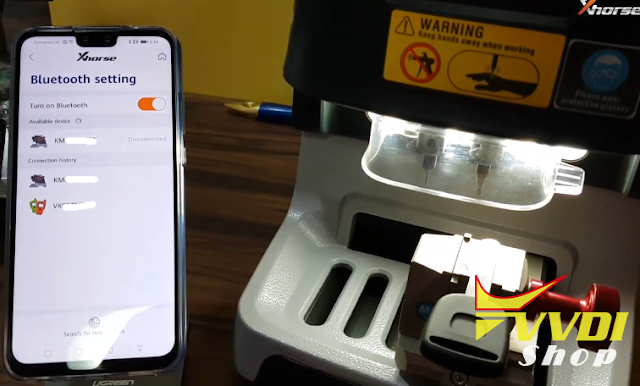

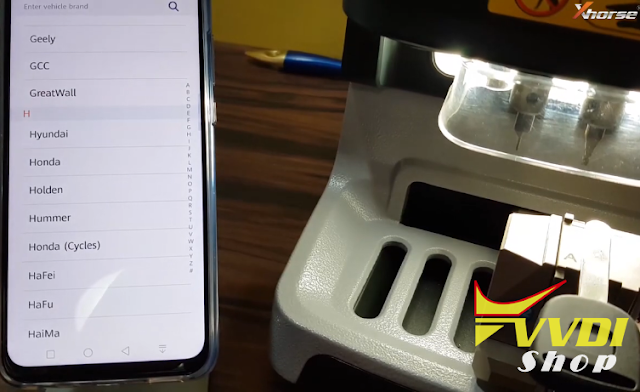

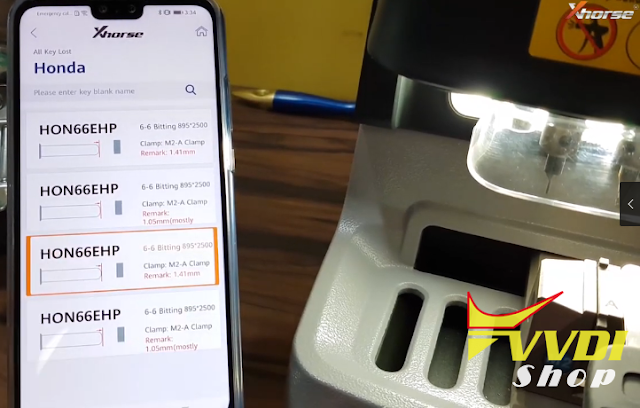

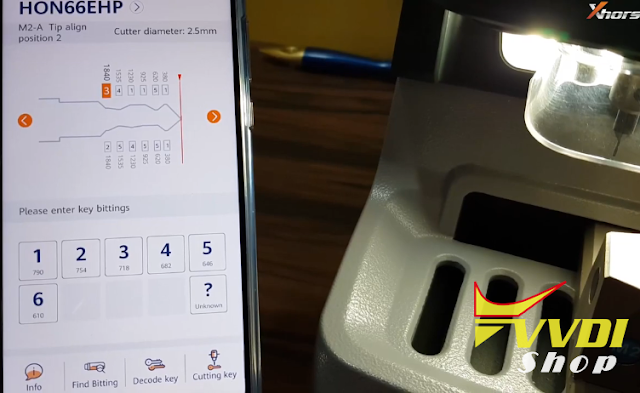

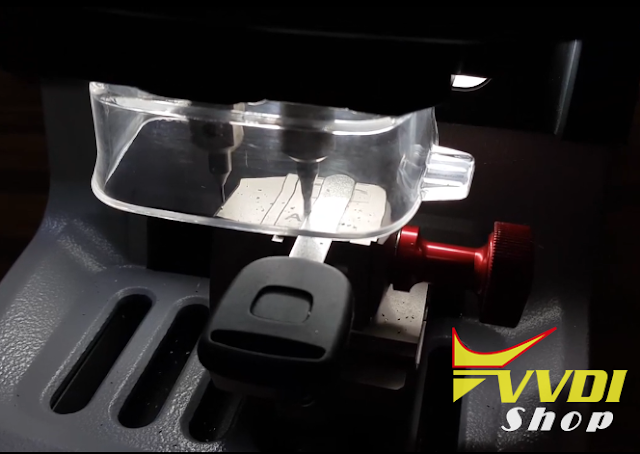
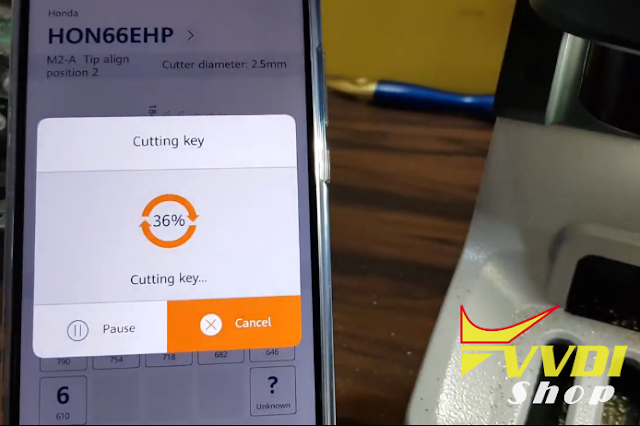


Condor Dolphin cut HON66 key success



www.vvdishop.com
VVDI2 with COPY 48 96 bit licence , you can share this service to vvdi key tool
Open Xhorse Upgrade Kit , select device you connect to PC, click DETECT and after detected click BIDING
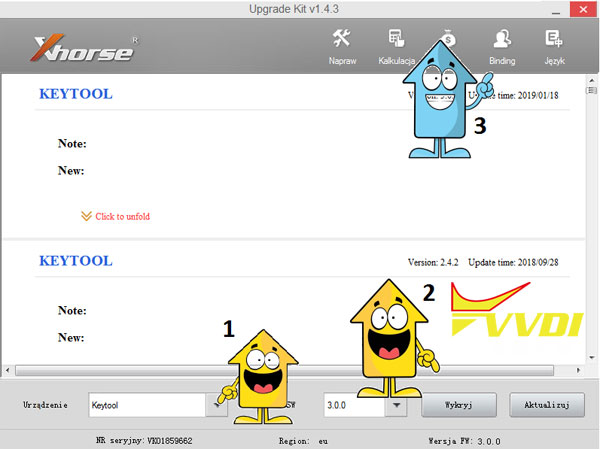

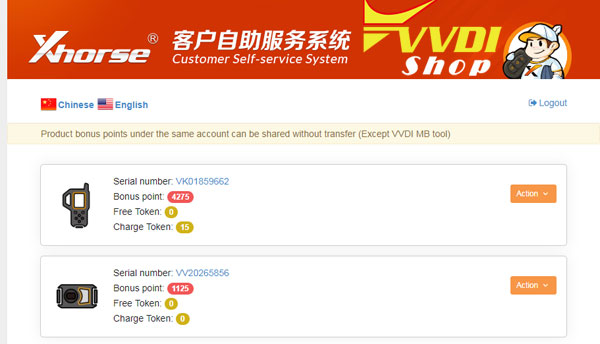
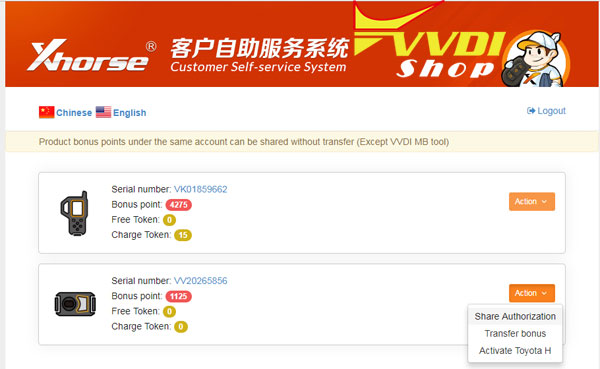
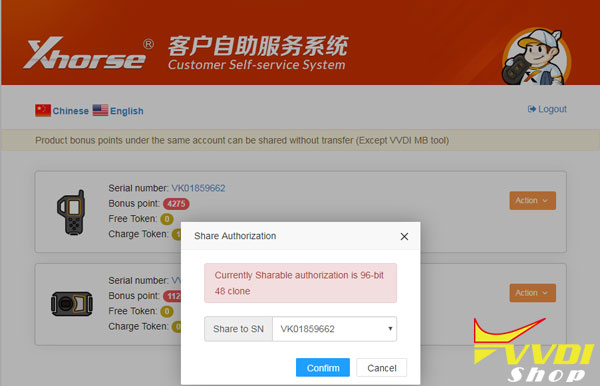
http://www.vvdishop.com/service/how-to-share-id48-96bit-licence-between-vvdi-key-tool-and-vvdi2-9087.html
VVDI MB BGA Tool key programmer software released to V4.8.0 adding Mercedes W215, W220, W230 password calculation when all keys have lost.
VVDI MB support all the FBS3 EIS while all key lost:
W166, W197, W212, W2, W246
W172, W204, W207
W216
W164, W251 (-2009)
W164, W251 (2009-)
W169, W209, W211
W202, W208, W210
W215, W220
W230
W203, W463, W639
W639(2009-)
W906
W221
Xhorse VVDI MB Tool supports all key lost EIS type(FBS3):

VVDI MB Program Benz W211 All Keys Lost
VVDI MB BGA Tool key programmer released new software V4.7.0. This version adds Mercedes Benz W164 and W221 all keys lost programming.
VVDI MB Power Adapter (All KEY LOST, no need re-insert IR, 15minutes)
c. Support W221 get key password with slow method (All KEY LOST, 25minutes-1.5hour)
Until now VVDI MB support all key lost EIS type(FBS3):
W166, W197, W212, W2, W246
W172, W204, W207
W216
W164, W251 (-2009)
W164, W251 (2009-)
W169, W209, W211
W202, W208, W210
W203, W463, W639
W639(2009-)
W906
W221
3. Bugfix
VVDI MB Tool V4.7.0 Software
https://mega.nz/#!ztICEABZ!PMukbM3eqj-5epnUL-LeXsyf28jMLUVlZqaL1wOlfIo
password:123456
http://www.vvdishop.com
VVDI Prog and VVDI2 key programmer.
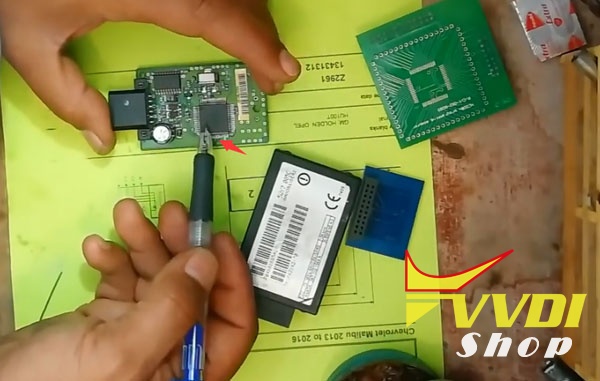
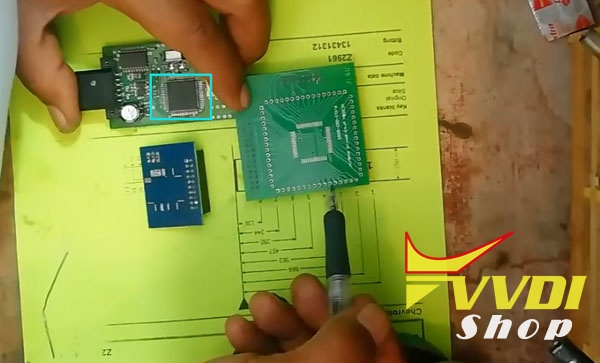

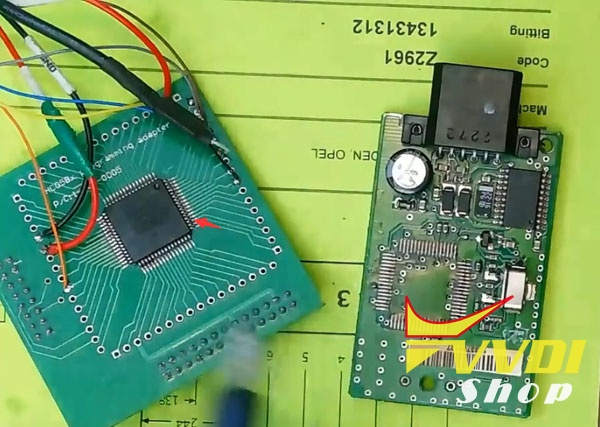
VVDI Prog software
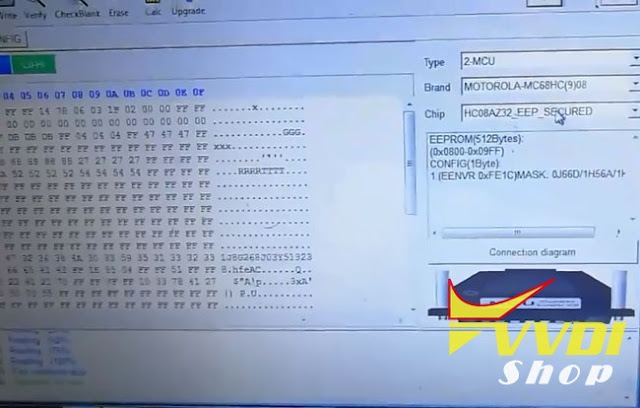
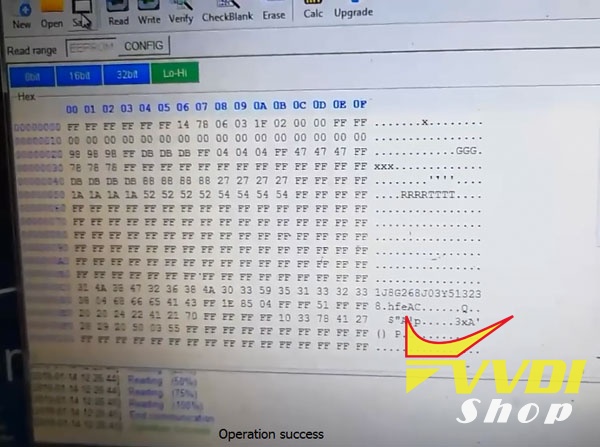
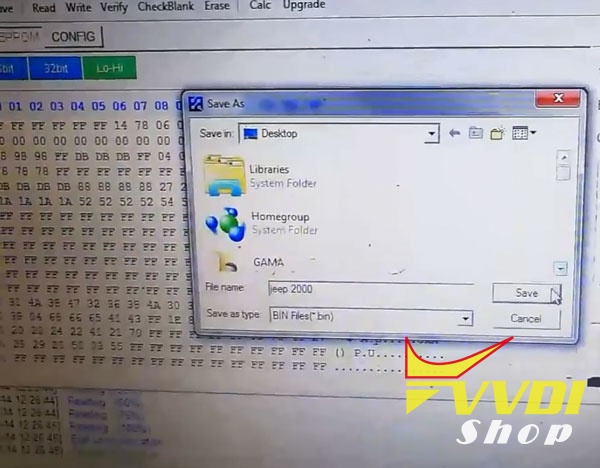
VVDI2 software, select Transponder Programmer->Immobilizer Data Tool

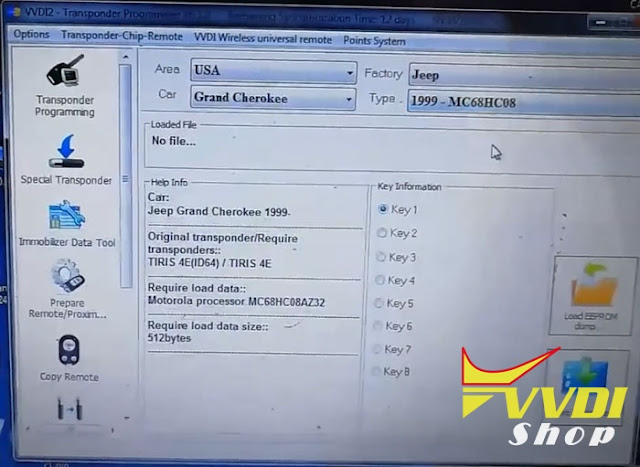
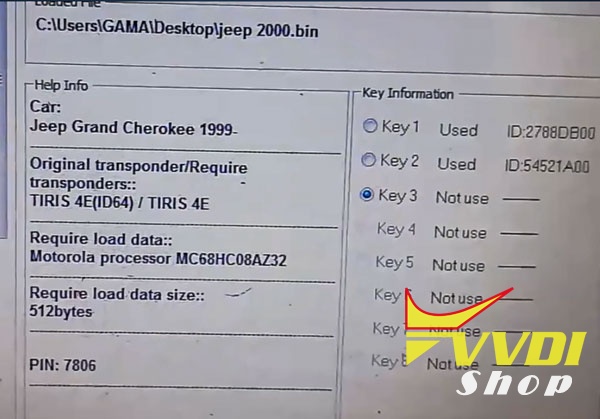
VVDI2 key programmer

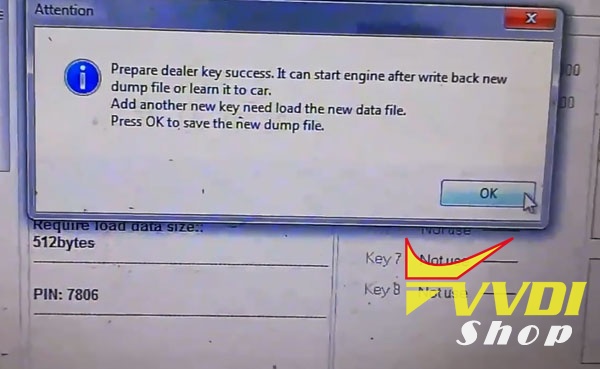
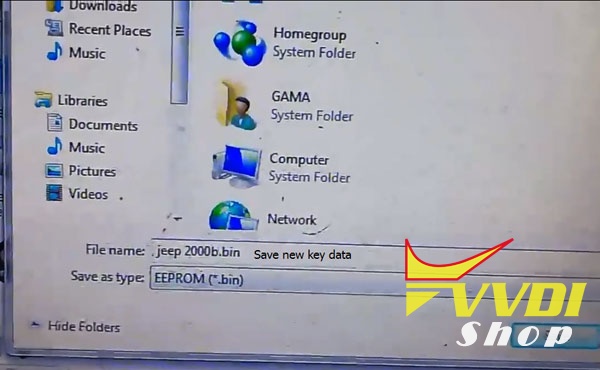
VVDI Prog software
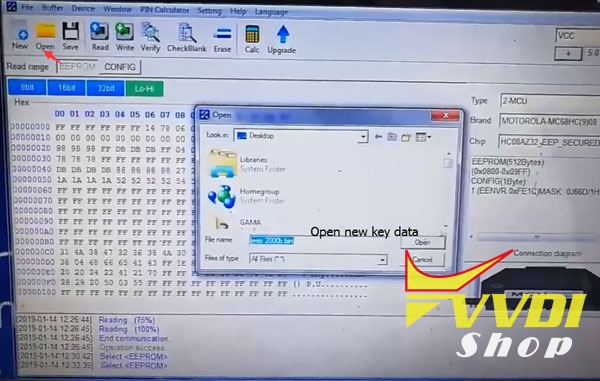
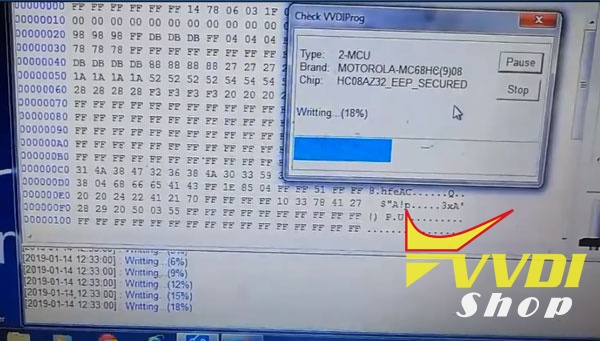
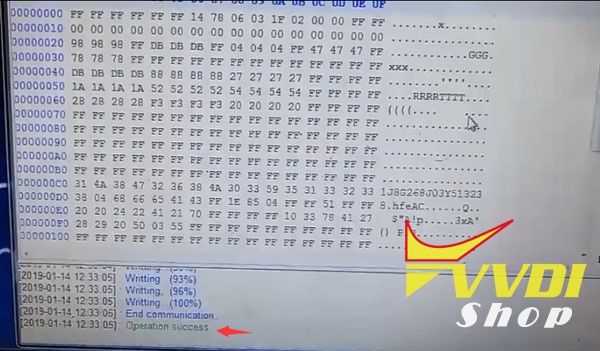
www.vvdishop.com
http://www.vvdishop.com/service/program-grand-cherokee-2000-all-keys-lost-with-vvdi-prog-vvdi2-9086.html
Xhorse VVDI Key Toolcompatibility.


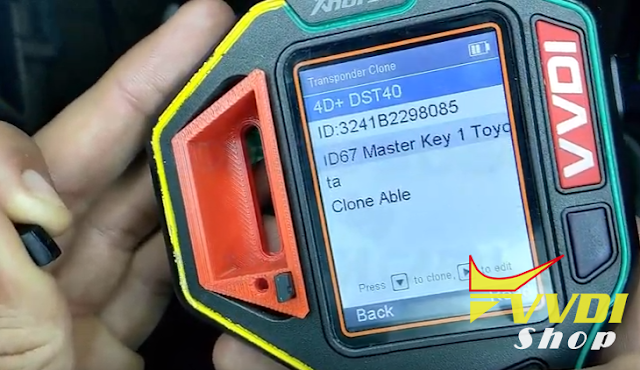
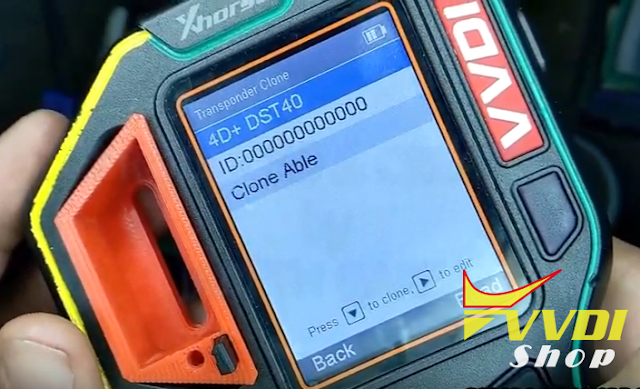

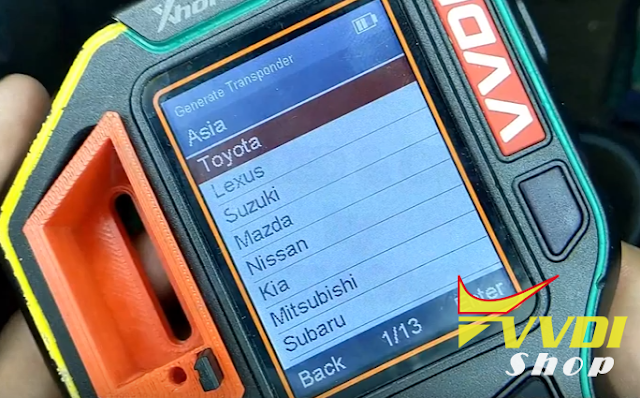

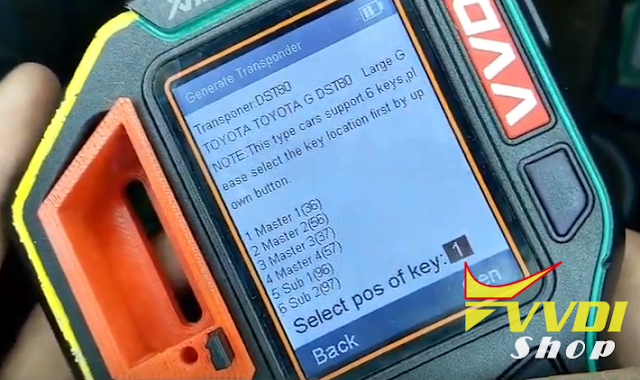
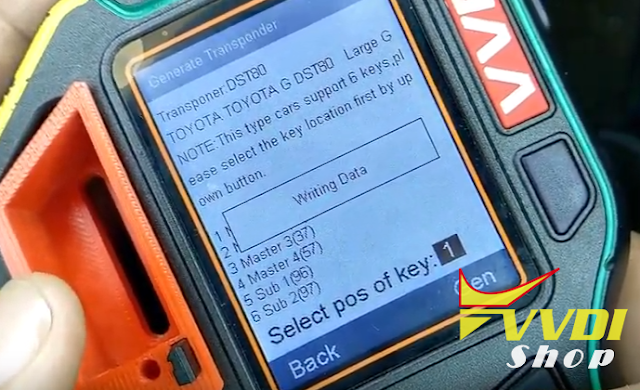

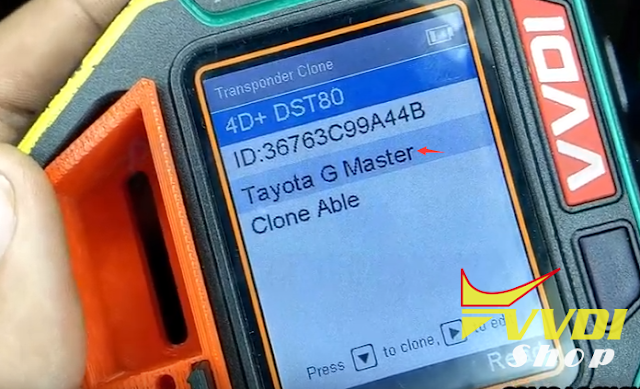
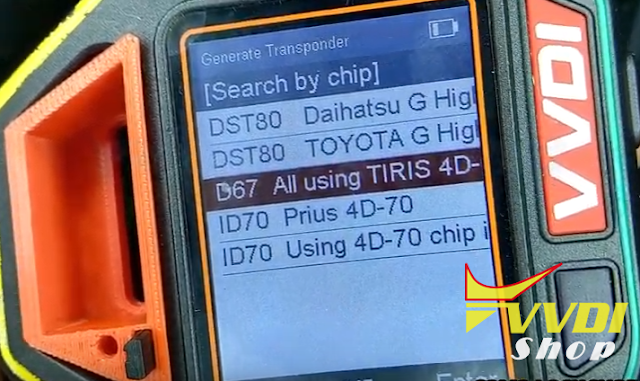
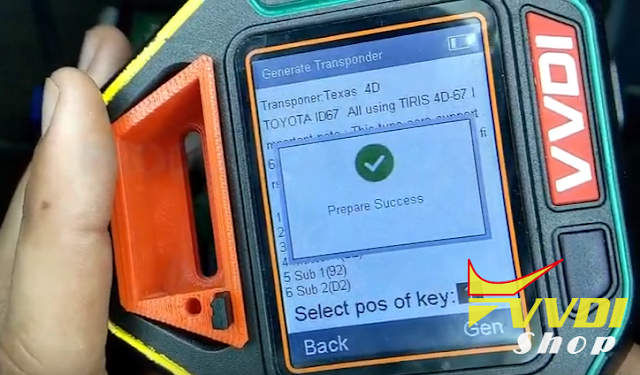
Xhorse 4D transponder to ID-4C, without issue
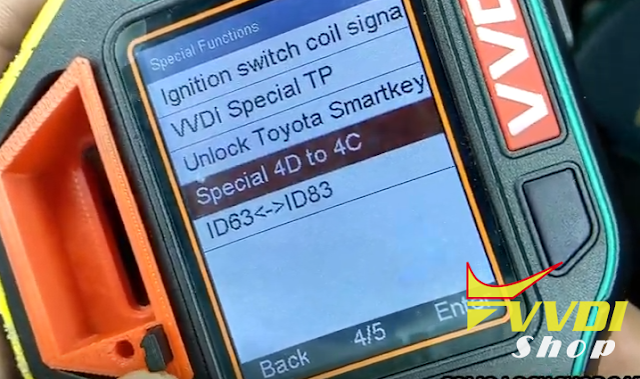
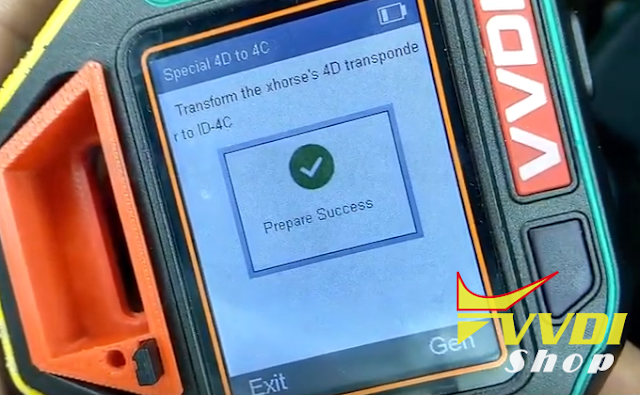

www.vvdishop.com
Condor XC-Mini key cutting machine KM02xx and KM03xx series
http://www.vvdishop.com/wholesale/xhorse-condor-xc-mini-plus-key-cutting-machine.html
vvdishop.com. So very new to this. Been very successful up till now. Tried to decode a Renault megane emergency key Card type. Renault-megane-2003- Condor checks the clamp position ok then goes looking for the tip of the key but misses the tip with the prob going down the middle of the cut for 5mm then backs off as it thinks no key is in the clamp. Is it operator error or a bug. Look like the probe is not low enough to bump into the key tip. Other than this I’m very happy.
http://www.vvdishop.com/service/xhorse-condor-xc-mini-series-km03-vs-km02-9085.html
FEM/BDC make key: Add new version, support car until 20.11
3. FEM/BDC backup coding: Add new version, support car until 20.11
4. Bugfix for MSV70 read ECU synchronize code(2 Bytes)
5. Bugfix
VAG OBD helper and add new key with other programmer, all done via OBD.

Token is required to calculate data

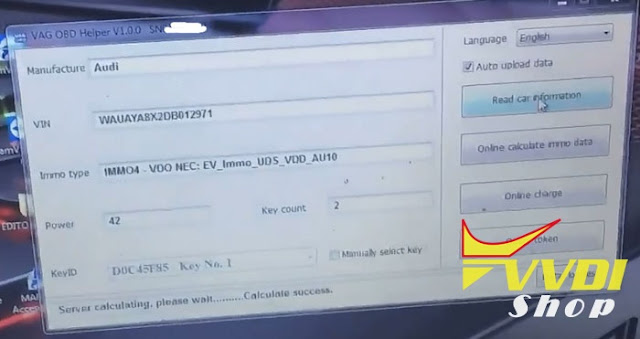
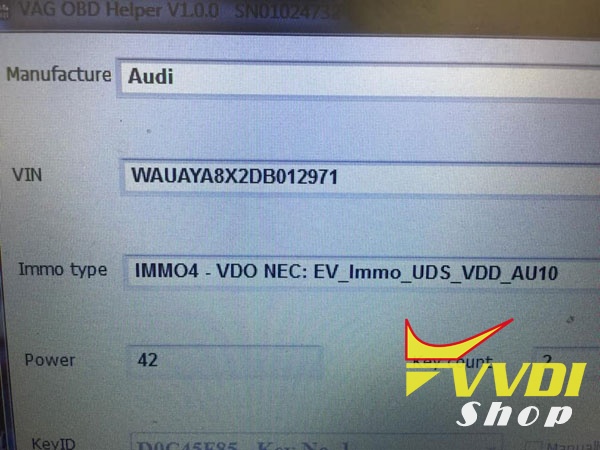
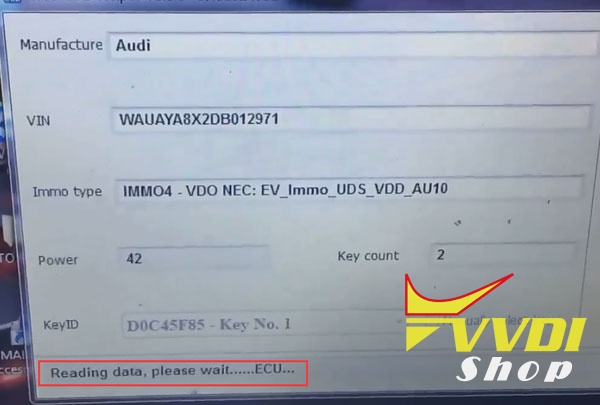
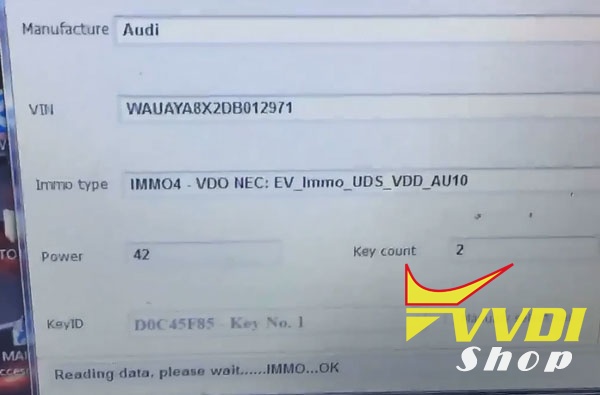
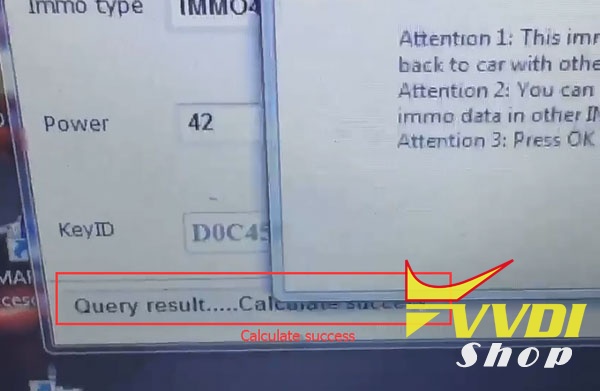
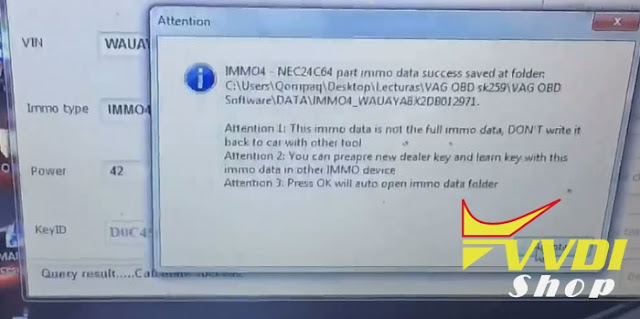
VVDI2, Lonsdor K5, SMOK etc.
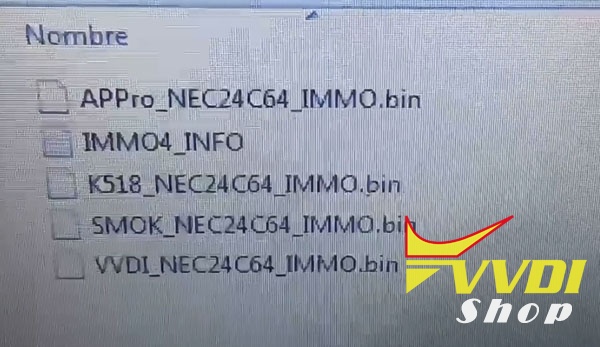

Xhorse Condor Dolphin XP-005 key cutting machine and M3 Clamp.
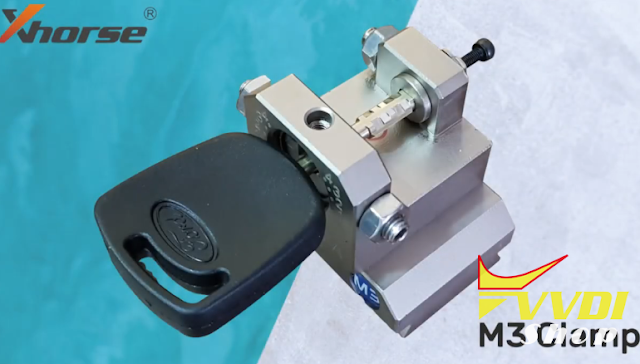
M3 clamp for Ford TIBBE Key Blade
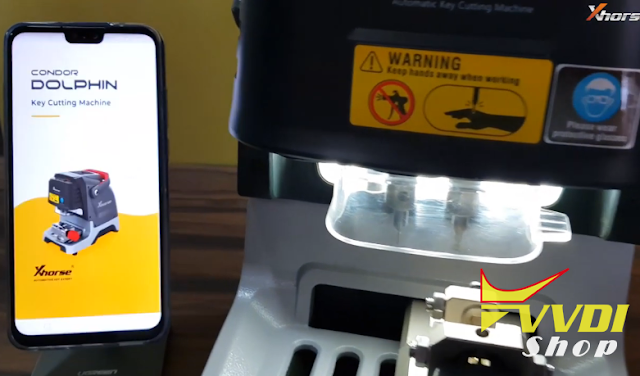
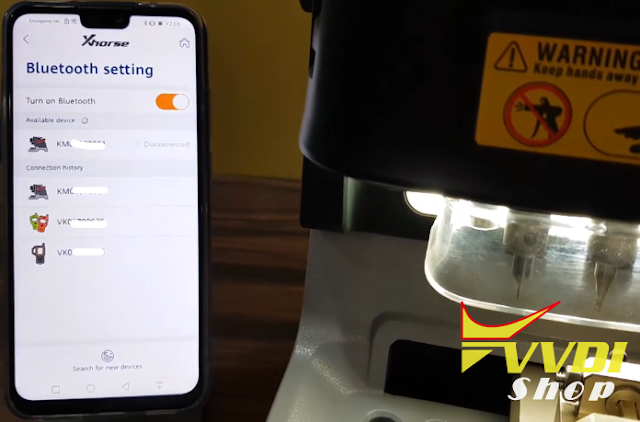
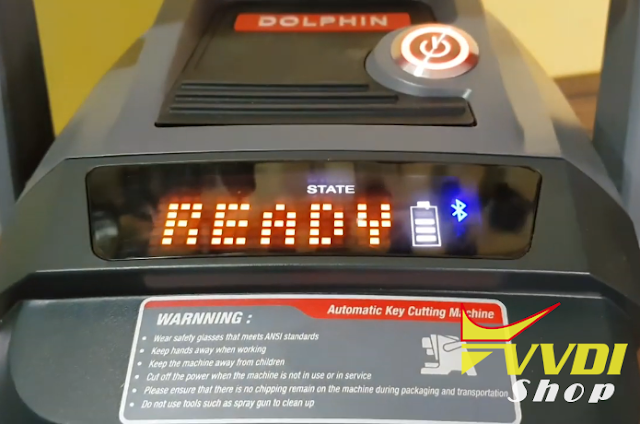
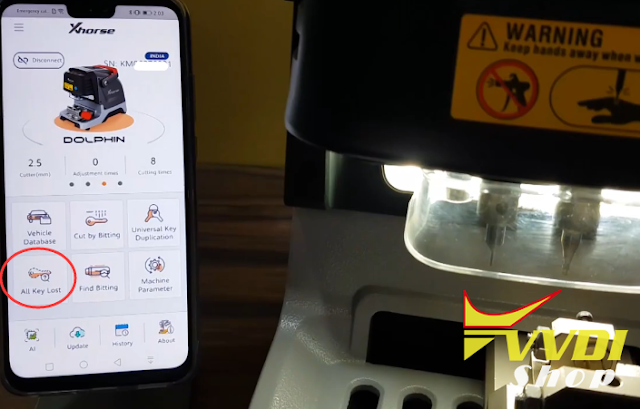

Condor Dolphin XP005 prompts to use Clamp M3
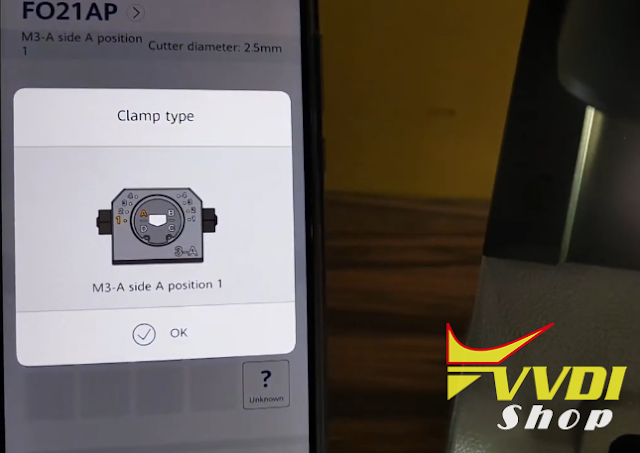





![]()



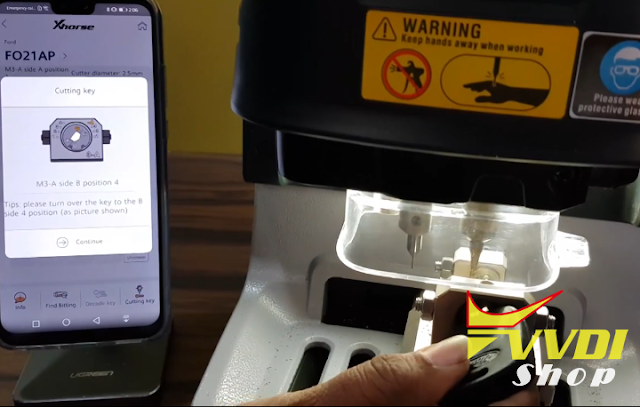


Condor Dolphin cut key completed

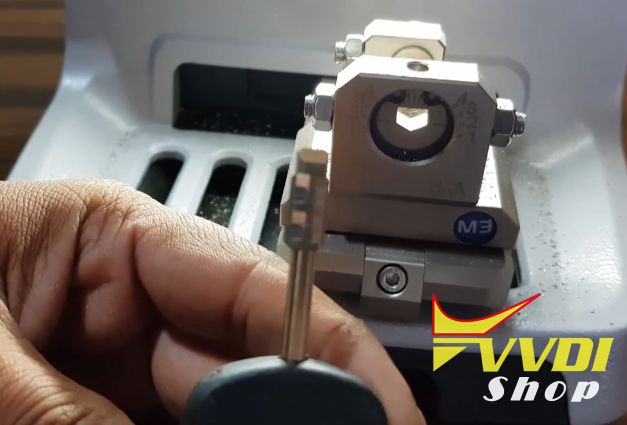
www.vvdishop.com
Xhorse VVDI Key Tool. After transfer, VVDI Key Tool will show it 4D 70 DST80.

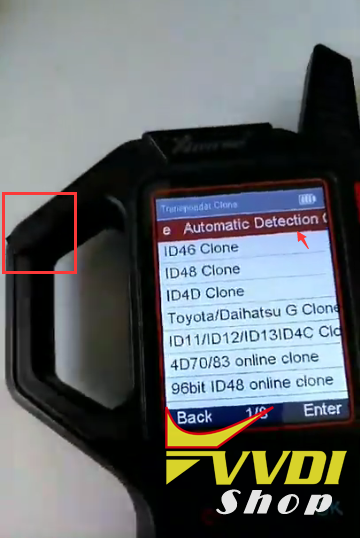

VVDI Keytool identified chip information: 4D60 DST40
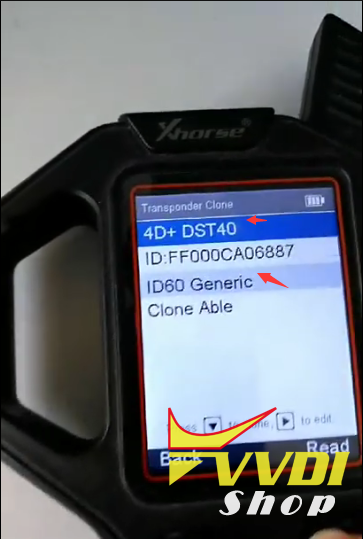
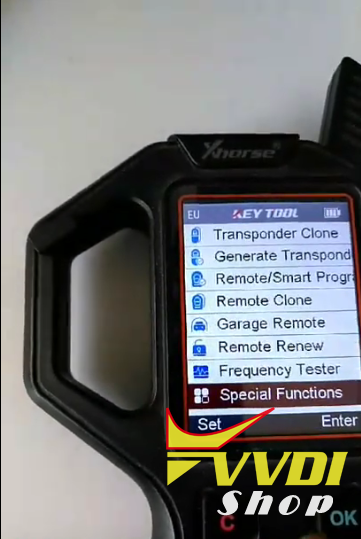
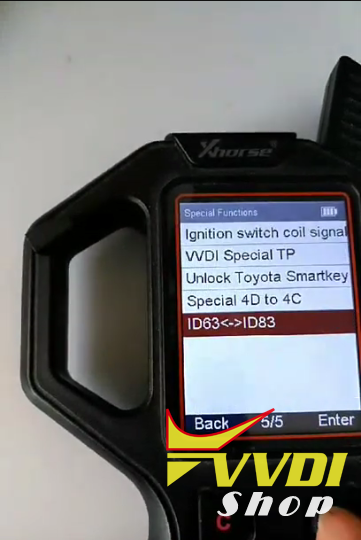

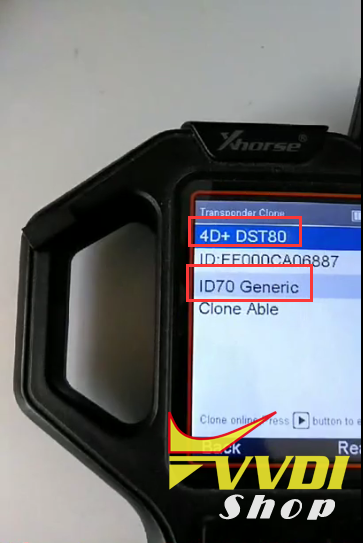
www.vvdishop.com
Xhorse VVDI BMW Highlights:
1. Support E chassis/F chassis Programming function
2. Support E chassis / F chassis code function
3. OBD key Key: Support CAS1/CAS2/CAS3/CAS3+/ISTAP/ etc.
4. File Generation Key: Supports CAS1/CAS2/CAS3/CAS3+/ISTAP/CAS4/CAS4+, etc.
5. Support FEM/BDC system to generate keys, replace FEM/BDC control unit, support reset mileage
6. Supports mileage correction CAS1/CAS2/CAS3/CAS3+/ISTAP/CAS4/CAS4+
7. Support for reading EEPROM and sync data for CAS1/CAS2/CAS3/CAS3 systems
8. Support simultaneous engine and CAS, synchronous ELV and CAS
9. Support reading SN data from the engine

VVDI BMW Software Display:
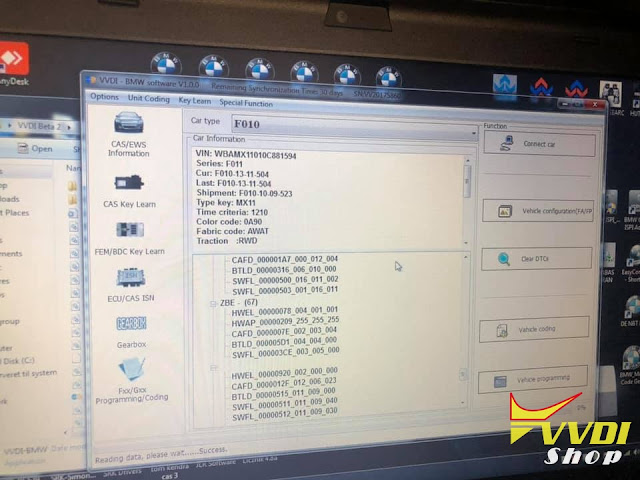
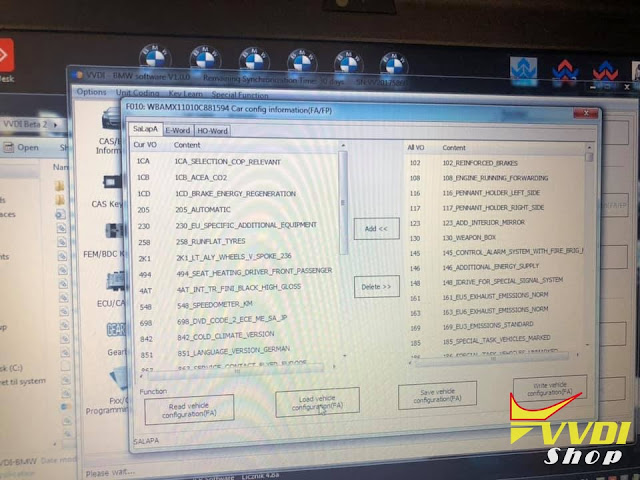
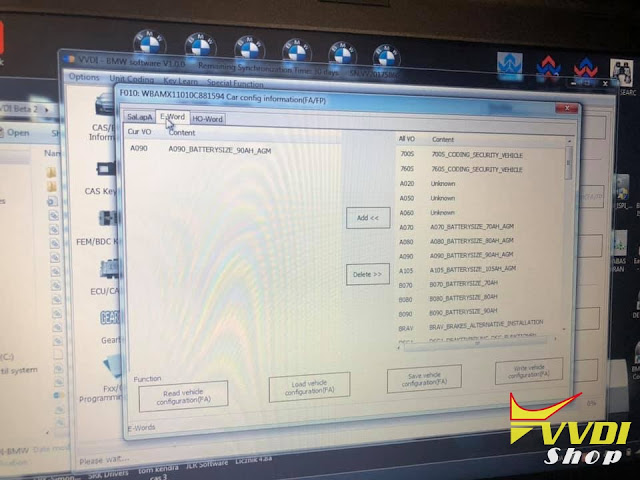
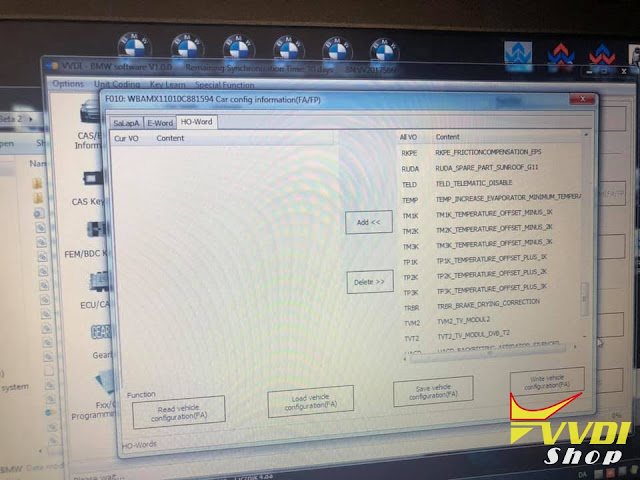
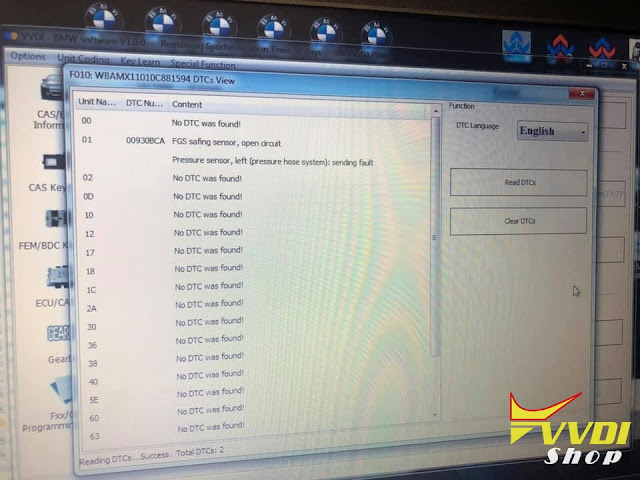
www.vvdishop.com
Xhorse VVDI PROG programmer software released to V4.8.0.
https://mega.nz/#!KoYxUSoT!HoPzpmmzGOvdiYw_kfSE0VWkSUfDVns1f_dM_m-vRHY
password:123456
VVDI KEY Tool remote maker
Toyota remote from Xhorse



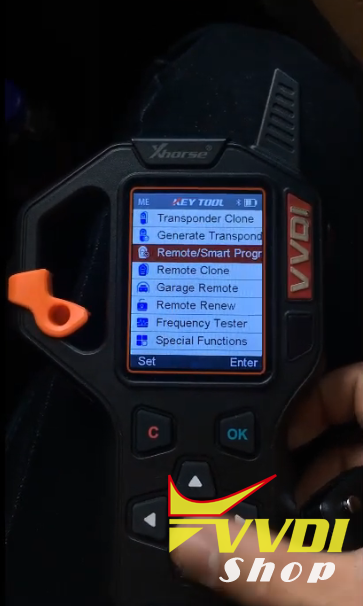


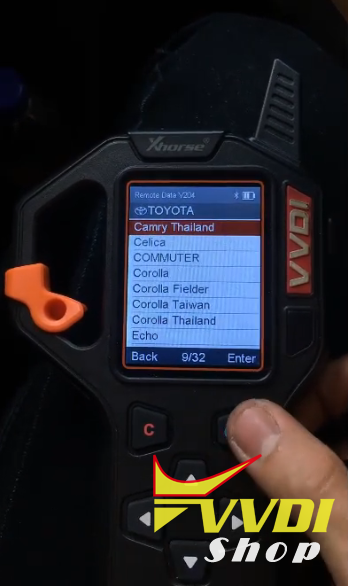
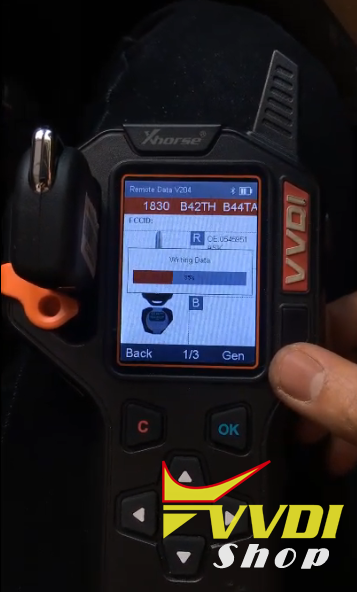

VVDI Key tool program remote key succes


www.vvdishop.com
Xhorse VVDI Prog for thoese who will need it. Cedit to SOXTEN.
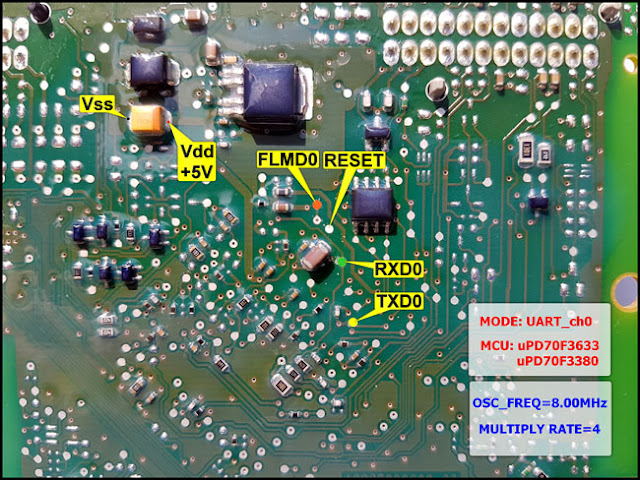
UPA pinout and the vvdiprog using the FLMD1 pin. Find with a multimeter.
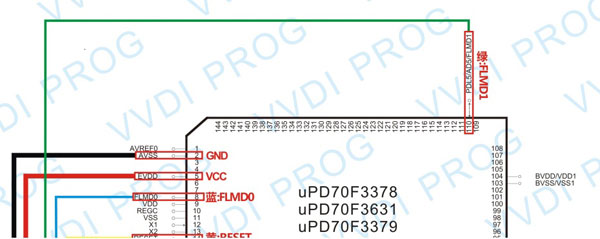
vvdi prog nead FLMD1 and finnally find it,so meaby somebody will need it.
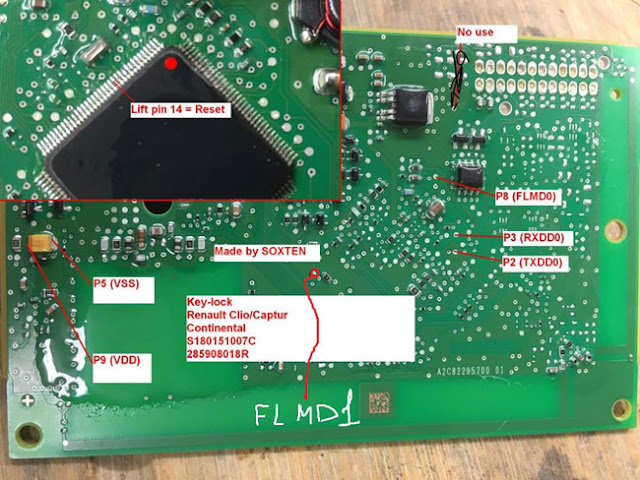
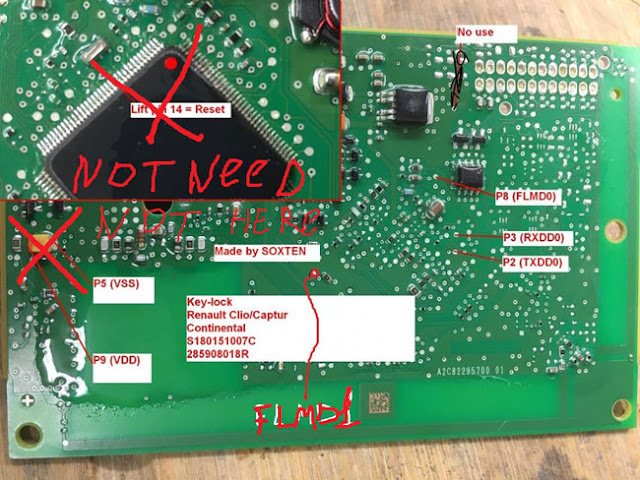

Xhorse 35160DW Chip is used to work with
VVDI Prog programmer to read chip M35080, M35080-3, M35080-6, M35080V6, M35080VP, D80D0WQ, 160D0WQ,36160WT,35128WT The manual can be applied to ST chip type: 35080XXX,35160XXX,95XXX.

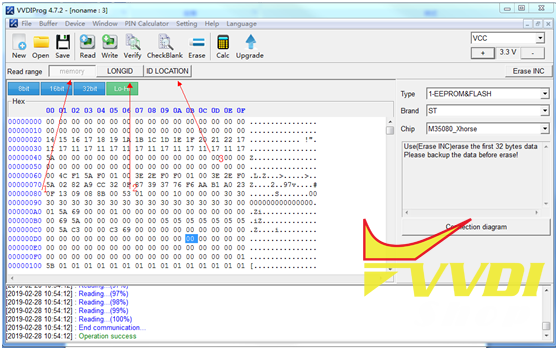
www.vvdishop.com
VVDI Mini Key Tool/
Condor Dolphin? Check step-by-step guide below.


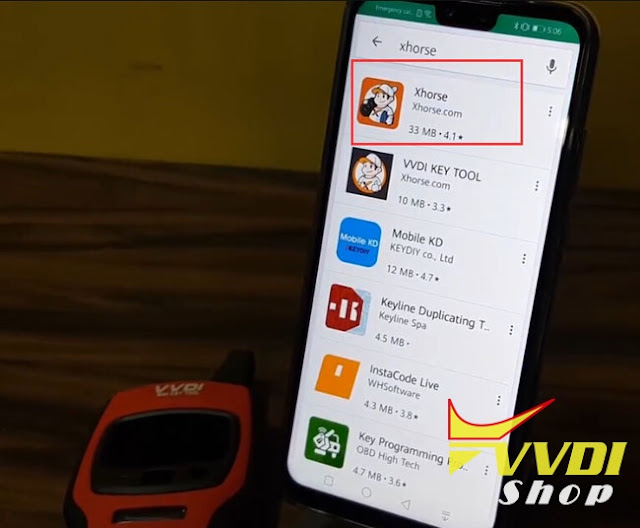





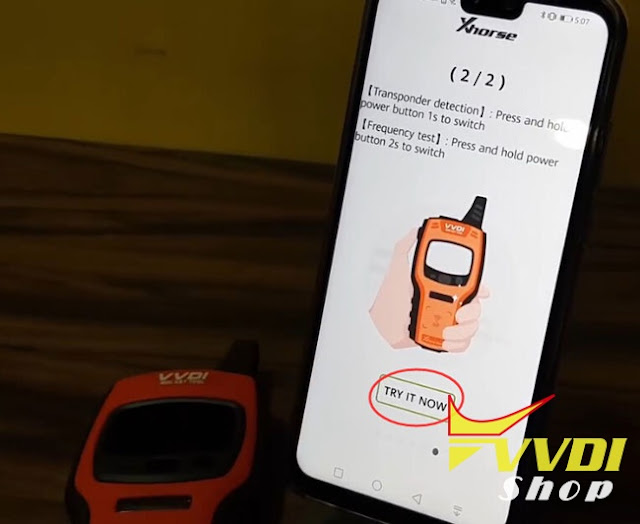
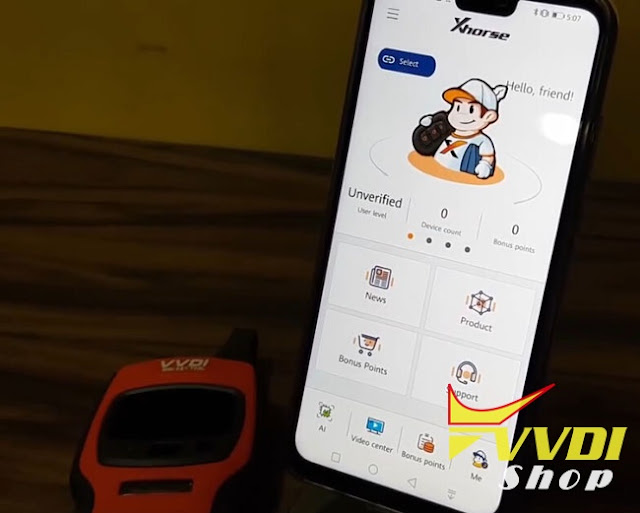
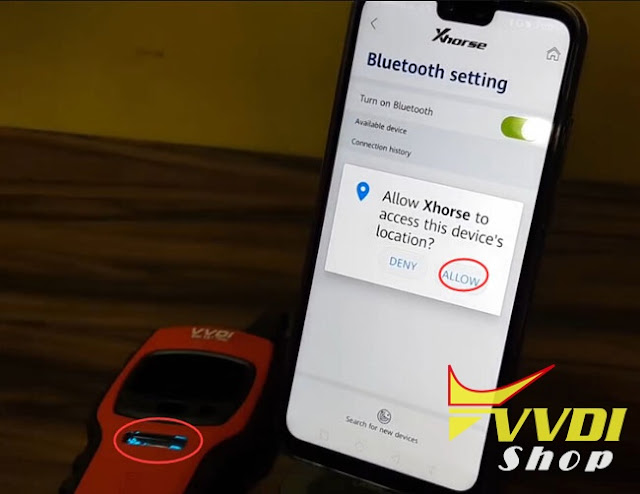
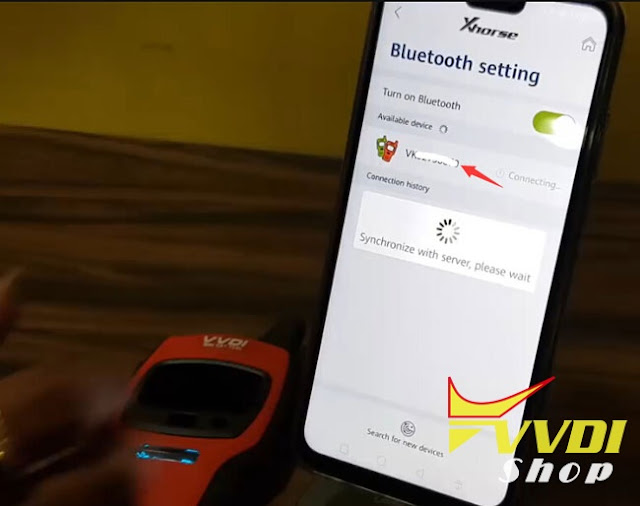
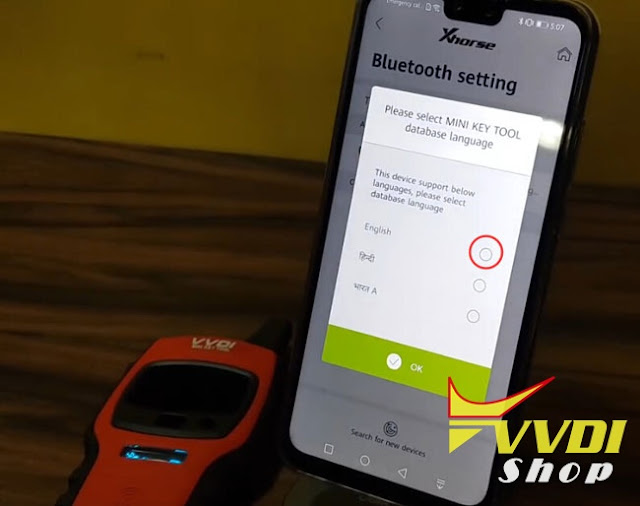
Mini Key tool is connected
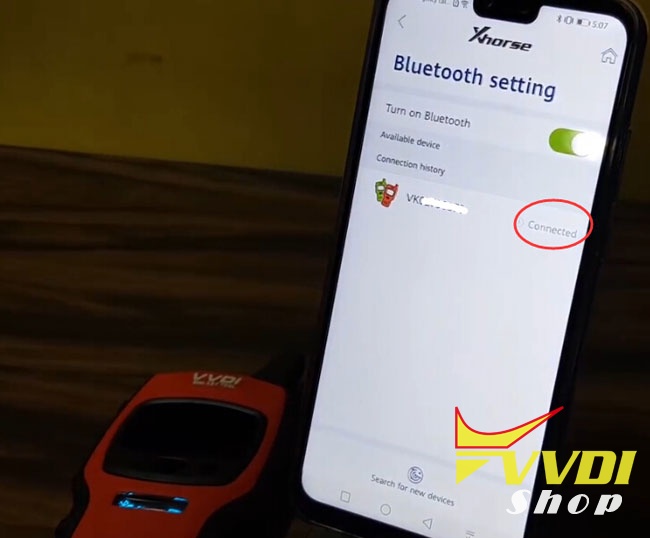
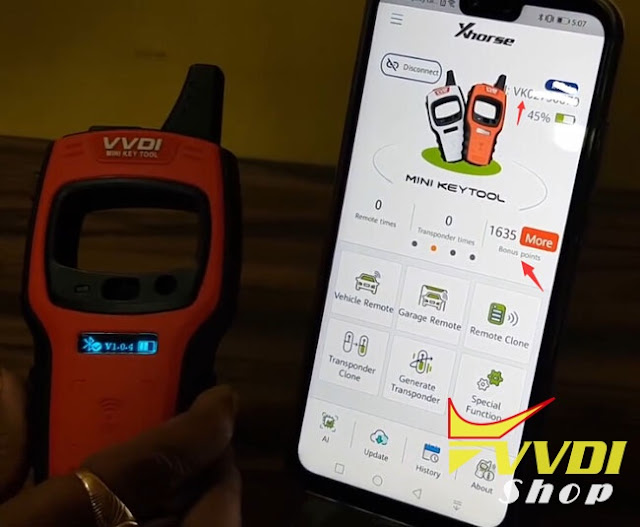
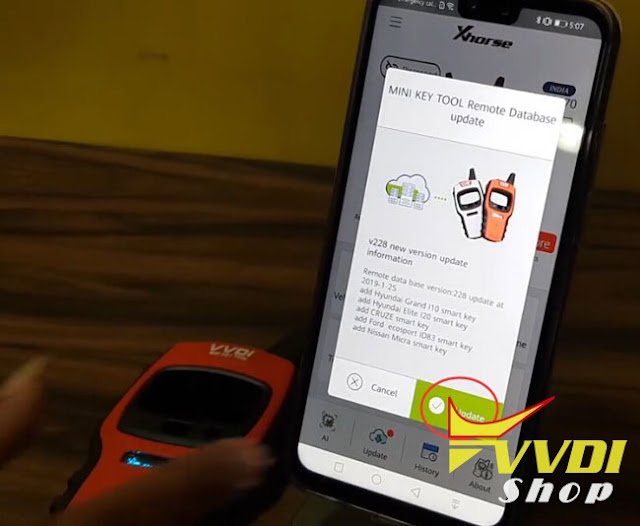
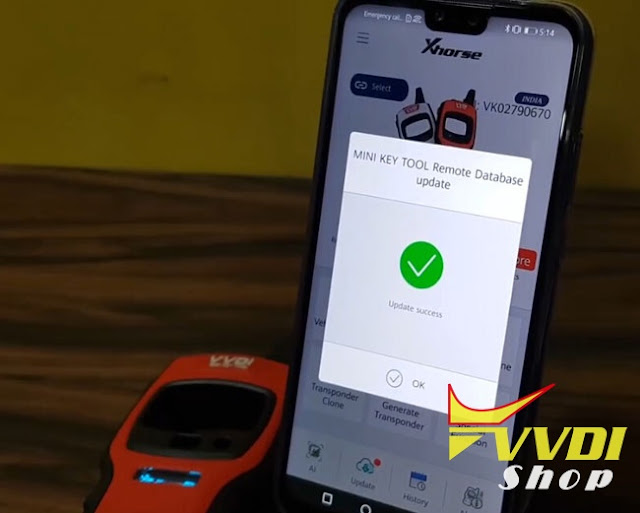

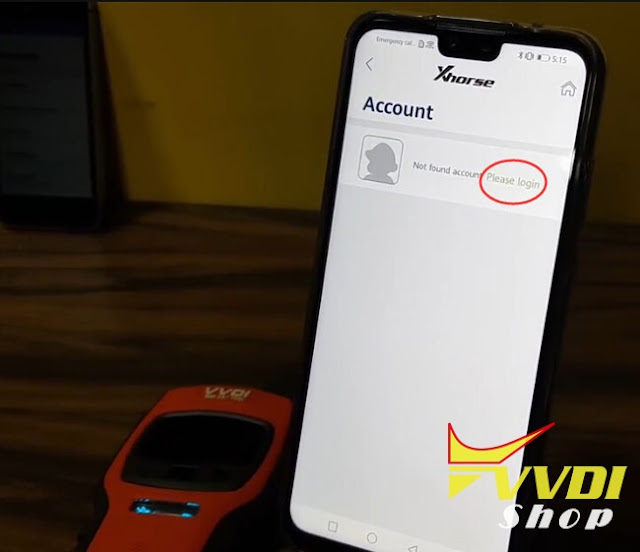
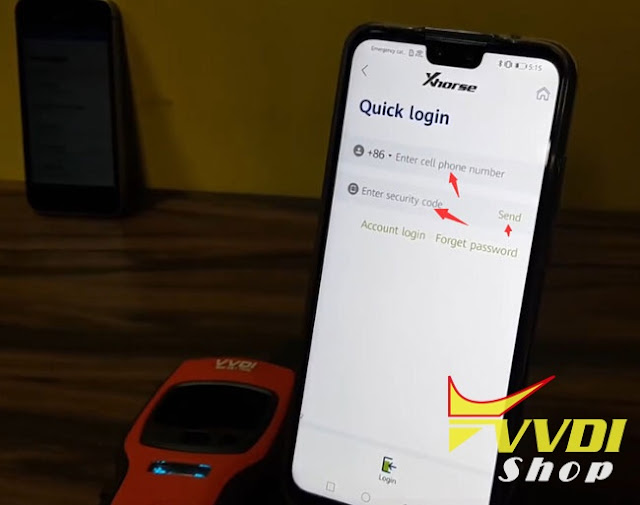
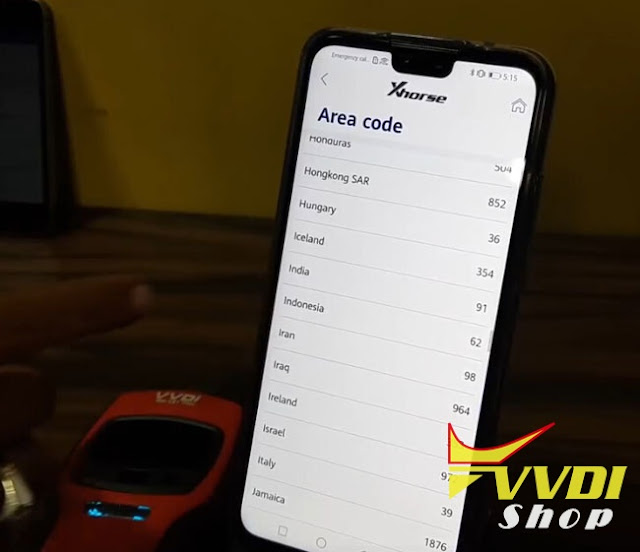
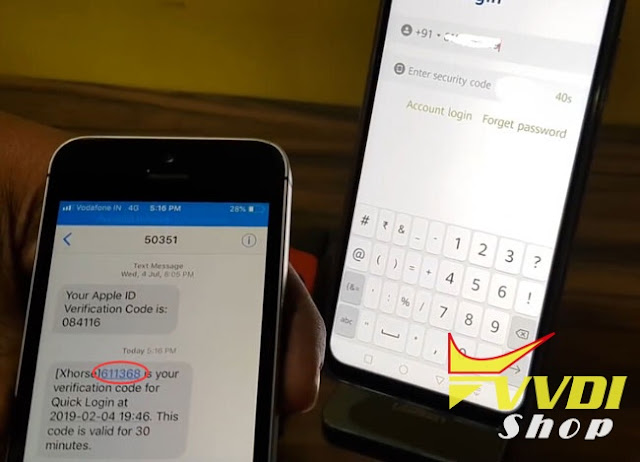

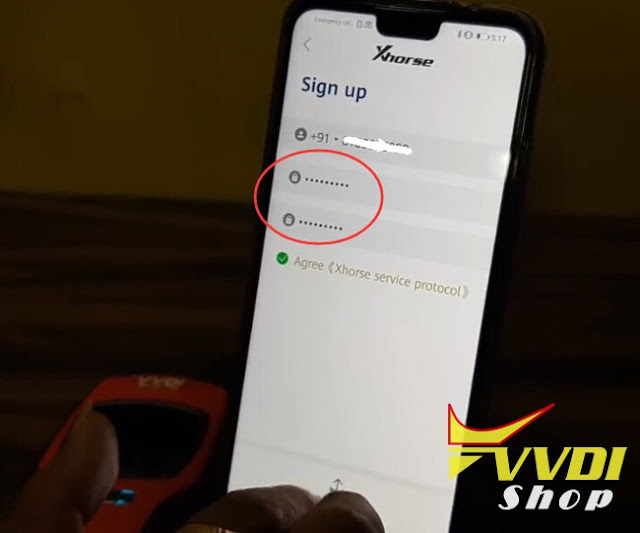

Condor Dolphin key cutting machine shares the same procedure.
http://www.vvdishop.com/service/download-install-and-register-new-xhorse-app-9089.html
VVDI Mini Key Tool key copy machine.


Mini Key Tool with mobile phone
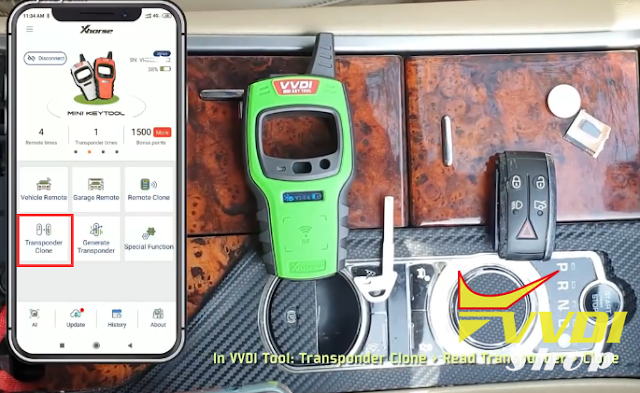


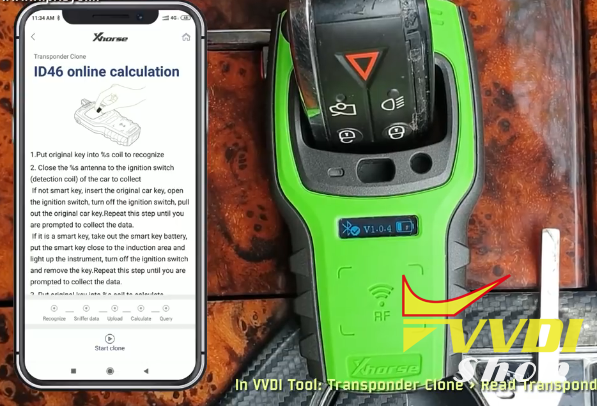
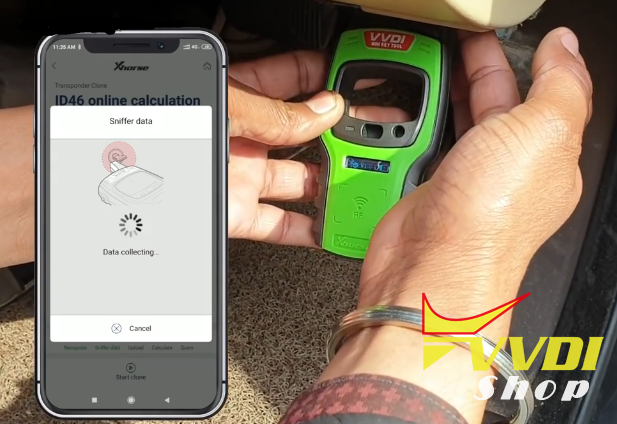
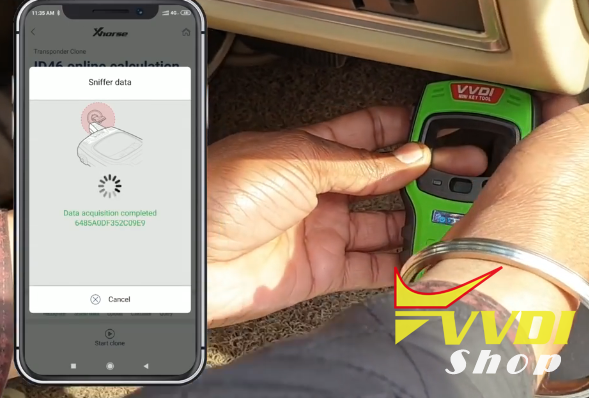

vvdi mini key tool




www.vvdishop.com
VVDI Key Tool is chip cloning, chip generator, frequency tester, remote generator dan can reset some used remote/smartkeys to the virgin state.
VVDI2 for key programming.
VVDI Prog) but in case you are not really so sure make back up first.
VVDI2 BMW program a new key to mini cooper

http://blog.vvdishop.com/vvdi2-bmw-program-mini-cooper-hatch-iii-20-bdc-key/
vvdishop.com for help, if the replay sounds continuously after supplying power to the FEM/BDC. Usually, it needs programming.
Xhorse VVDI PROG programmer latest software version V4.8.1 update:
https://mega.nz/#!PlhQwAxS!LJ1Uq0cutyfP_bfx8jEk7PRL85d7c69nYL7aJszzYso
password:123456

Xhorse universal key Toyota type (3-button)
VVDI Key Tool

VVDI keytool, Select Remote/Smart Program->Remote Key->Asia->Toyota->Camry Thailand






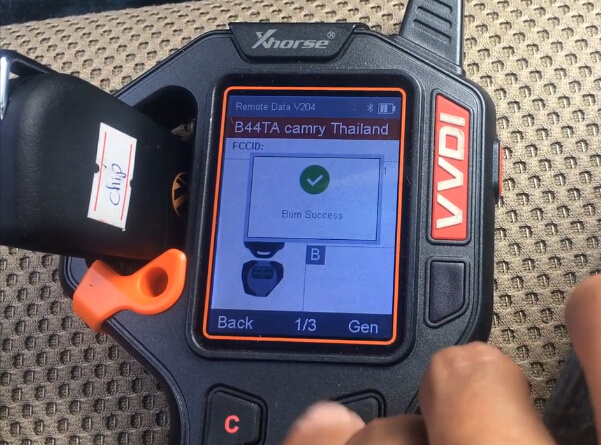




Xhorse remote key

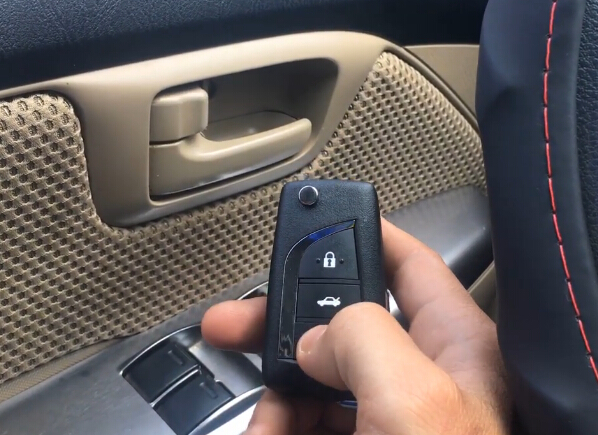

VVDI Mini Key Tool supports iOS system as well?
NA version and
EU version mini key tool.
Download, Install and Register New Xhorse App
How to use VVDI Mini Key Tool to Copy ID46 Chip?
Program Hyundai Verna Smart Key with Xhorse VVDI Mini Key Tool
http://www.vvdishop.com/service/download-install-and-register-new-xhorse-app-9089.html
VVDI Key Tool 70/83 Online Calculation
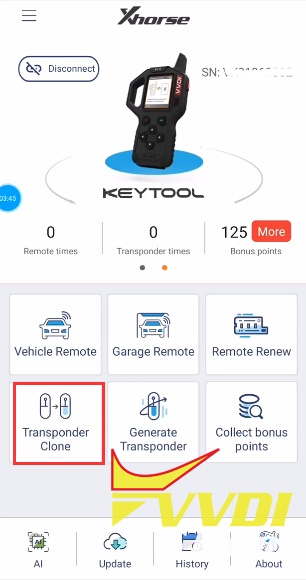
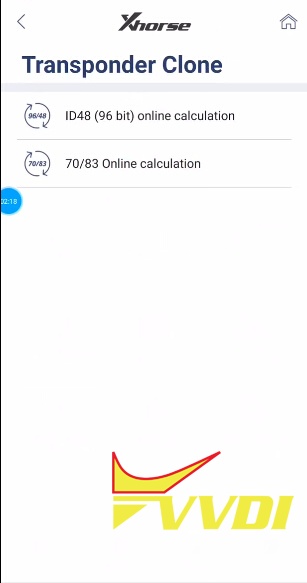
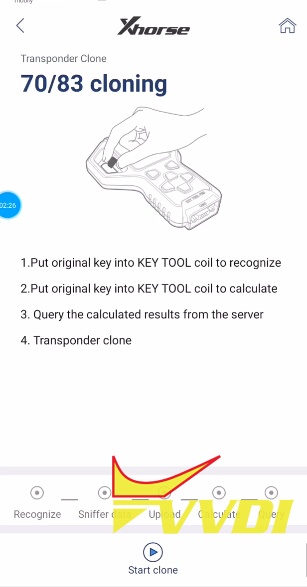
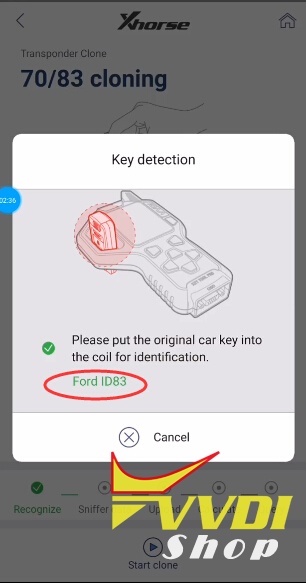
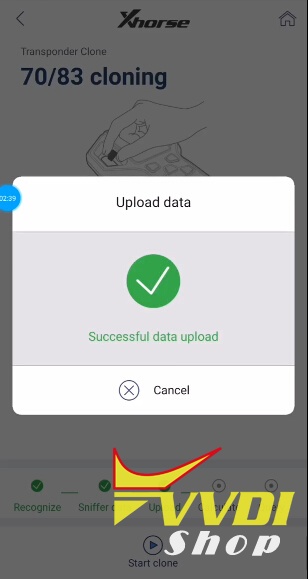
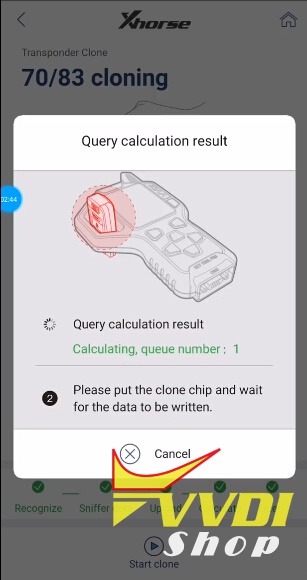
VDI keytool and write data
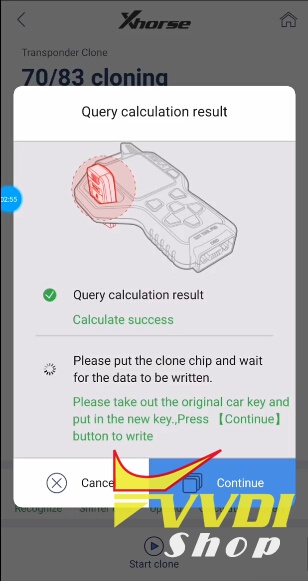
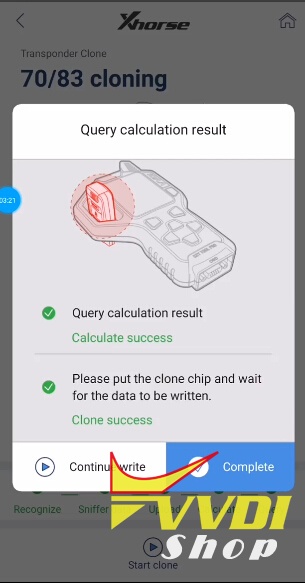
www.vvdishop.com
condor mini key cutter for one month, and already update to latest firmware, v2.1.1. Volvo HU56 thickness setting wrongly, it should be 2.5mm, and cutting thickness should be 1mm. volvo v40 key eats like 0.6 or more mm deeper than it should. it ate the clamp!!! and not very accurate.

condor xc-mini key cutting machine
3.select ‘cut by bitting’—enter ‘HU56R’ you will find HU56R-1_U,then cutting.
Xhorse VVDI2 prepares Audi A6/Q7/Allroad 4th immobilizer dealer key successfully but fail to star car.
VVDI2 can use OBD standard method to read/write EZS-Kessy EEPROM (J5), read/write VIN etc
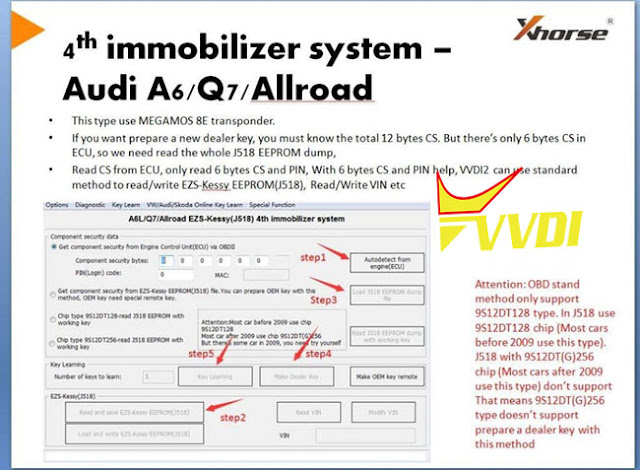
VVDI2 also can read J5 dump as service model what is only used for make normal dealer key, need to make sure which is chip model, VVDI will read wrong data if is no match, so first make sure what chip it is.
Remark:
Read dump with working key is only can be used for make normal dealer key, not for OEM key, neither for write back to KESSY.
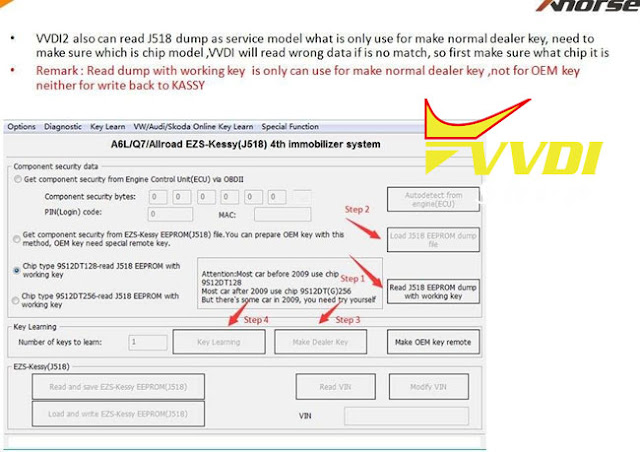
http://www.vvdishop.com/service/how-to-program-audi-a6-q7-allroad-dealer-key-with-vvdi2-9092.html
Xhorse Condor Dolphin XP005 key cutting machine.









Condor Dolphin decode key success

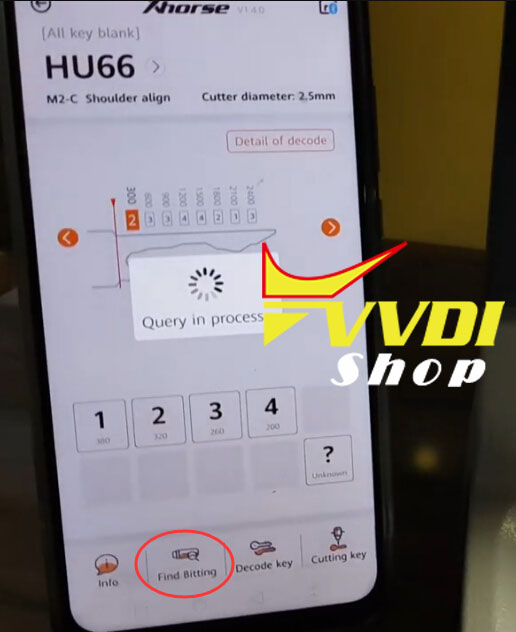
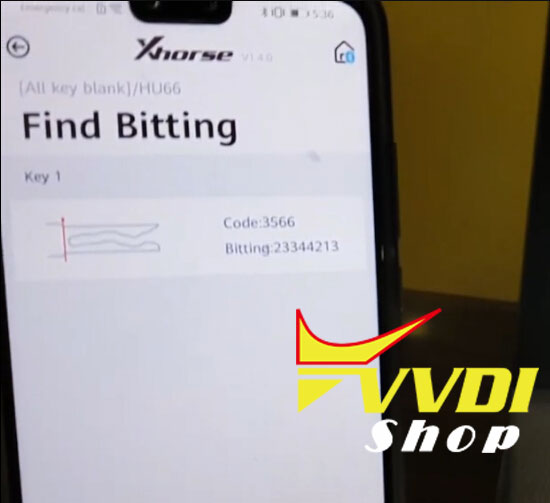





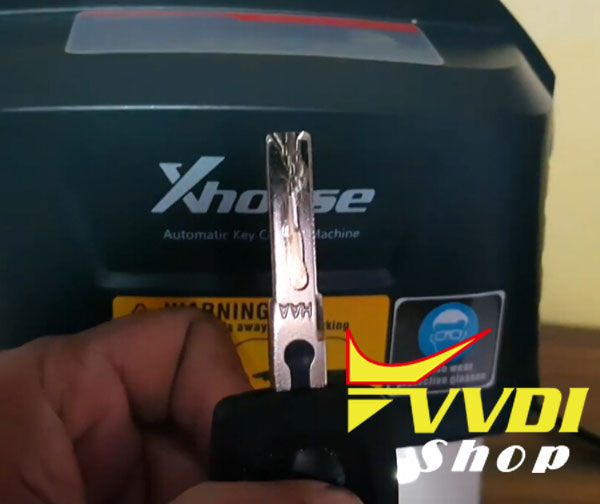

www.vvdishop.com
Xhorse VVDI2 BMW and never saw that screen any suggestions?
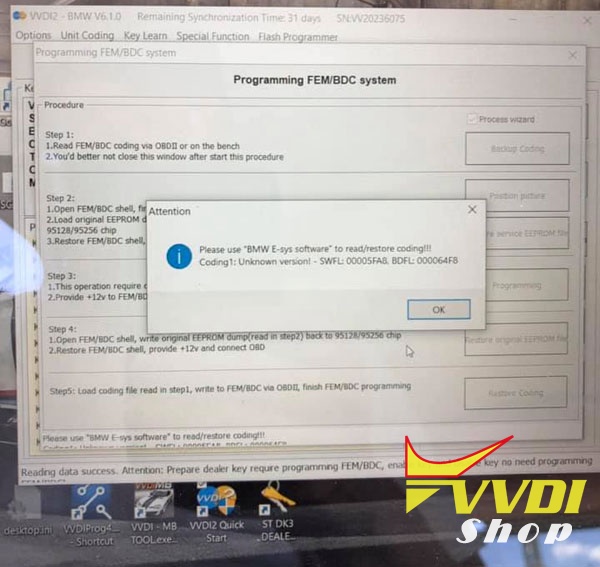
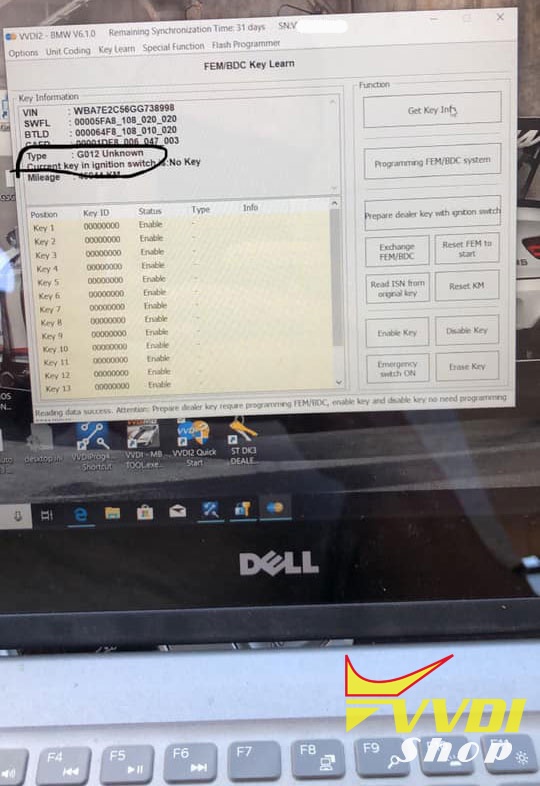
vvdi bmw will be able to help soon.
www.vvdishop.com
VVDI Mini Key Tool supports Toyota H chip generation but not copy/cloning.
Xhorse VVDI2 WS21-4D Blank Chip 128Bit for Toyota H Transponder Generation
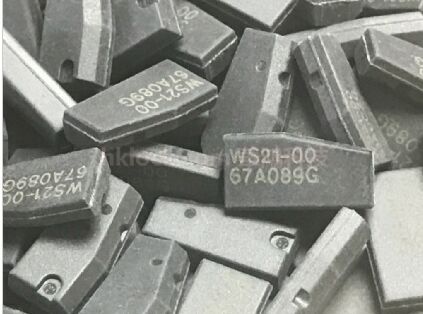
How to activate Toyota H chip function in VVDI2 full?
VVDI Mini Key Tool, you’ll get
VVDI2 and
VVDI Key Tool as well.

Toyota H chip function, VVDI2/KeyTool will take away 200 points. 200 points= 1 token. You can exchange token to points within upgrade kit.
You can obtain points by using VVDI remote keys as well. )
Xhorse Super chip, free points all the time
How to activate VVDI Toyota H transponder function?
Xhorse VVDI Mini Key Tool Remote Maker.
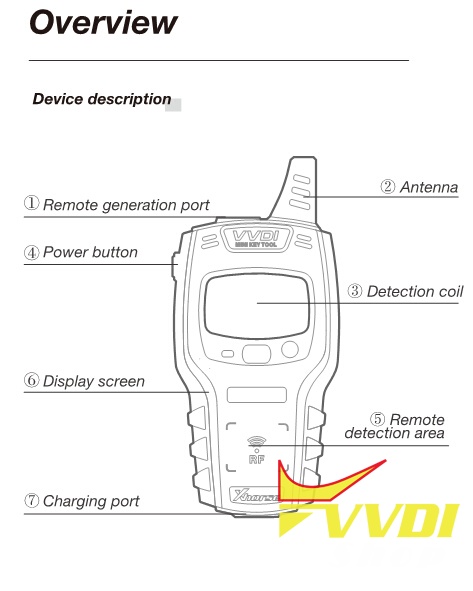
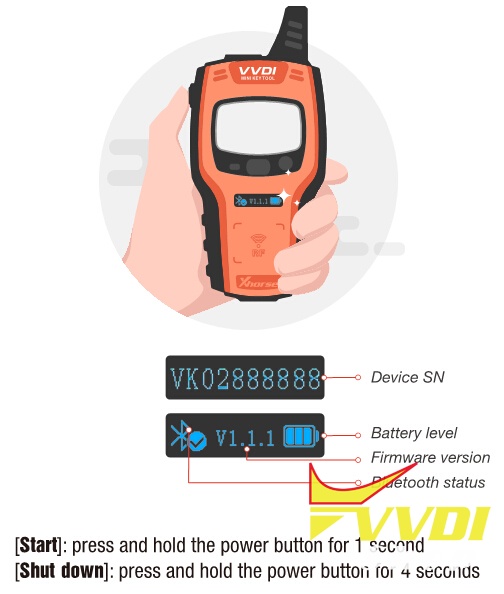
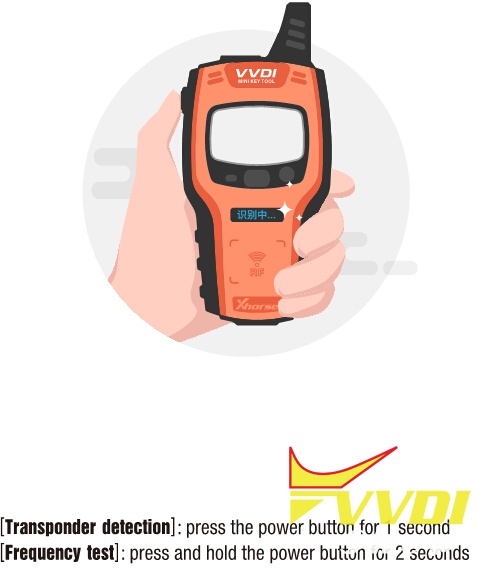

Download,install and register new Xhorse App
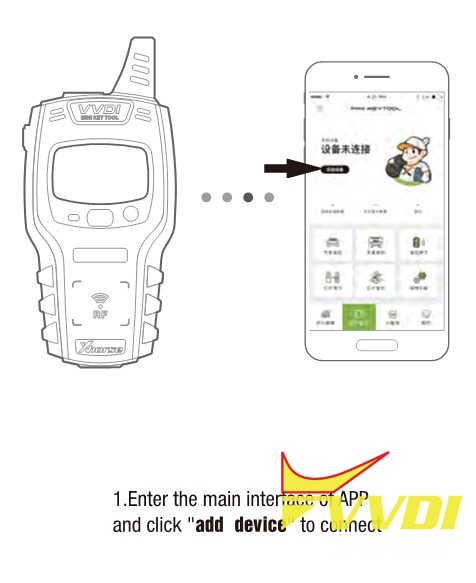


FAQ Xhorse VVDI Mini Key Tool Remote Maker
VVDI Mini Key Tool copy Jaguar XF ID46 key
How to use VVDI Mini Key Tool to Copy ID46 Chip?
VVDI Mini Key Tool ,
VVDI Key Tool,
Condor Dolphin, VVDI2 and VVDI MB tools.

VVDI2 and
VVDI MB TOOL in Xhorse App?
http://www.vvdishop.com/service/how-to-combine-vvdi2-vvdi-mb-vvdi-key-tool-in-xhorse-app-9093.html
VVDI super chip, you can change to any type in the list:
11, 12, 13, PCF7935, PCF7936, PCF7937, PCF7938, PCF7939, PCF7946, 48, 4C, 4D, 4D(80), 4E, 8A, 8C, 8E
2. Special transponder: Supprt use VVDI super transponder, it can use reusable, never lock
3. Copy transponder: Support clone 4D transponder
4. Copy transponder: Support clone 4E transponder
5. Copy transponder: Support clone Ford ID83, Kiv ID70
6. Copy transponder: Support clone Toyota H transponder – Require use VVDI super chip
7. Copy transponder: Support clone 8C/4C transponder – Require use VVDI super chip
8. Immobilizer data tool: Euro->Renault->Duster->2010- 95040
9. Immobilizer data tool: Euro->Chevrolet->Silverado->2011 9S08
10. Immobilizer data tool: Asia->Toyota->Corolla->2004 93C66(ID4C)
11. Immobilizer data tool: Asia->SAIC->Roewe 360 95160
12. Bugfix for electronic monitor key
13. Bugfix
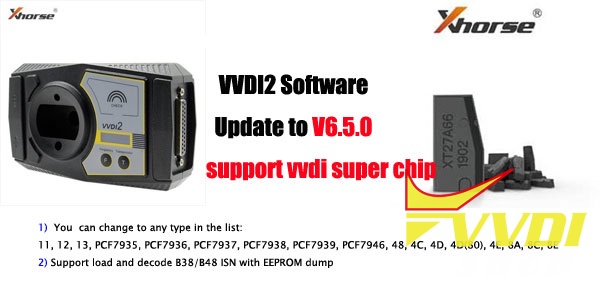
www.vvdishop.com
| Key Cutting Machines | Condor XC-Mini Plus | Condor Dolphin XP-005 |
| Image |
|
|
| Screen |
LED Display 1024×600 Adjustable Touch-Screen |
Small screen showing battery and Bluetooth status |
| Spindle | Electric spindle brushless 300, built-in angular contact bearing | Mechanical shaft +60W DC motor (with a foreign model)” Electric spindle brushless 300W, built-in angular contact bearing |
| Transmission mechanism | Ball screw | T-shaped screw + anti-backlash nut |
| Guide | Cross-track | Roller guide |
| Shell | Plastic outer casing body is formed by body alloying die casting | Base aluminum alloy die-casting, the upper body is made of plastic shell and the body is made of integrated aluminum alloy die-casting. |
| Operating system | Stand-alone/ mobile phone APP | mobile phone APP only |
| Battery | Without built-in battery. Power supply adapter(optional) | With built-in battery. 3 hours to fully charge. Full battery cut up to 30 keys |
| Built-in Database | Yes | No |
| All Keys Lost | Yes, offline operation | Yes, must enable network connection.* |
| Accuracy | more accurate | Less accurate |
| Offline operation | Standby | No |
| Service life/ mechanical endurance | Longer | Shorter |
| Weight | Net Weight: kg Gross Weight: 22.9kg | Net Weight: 15kg Gross Weight: kg |
| Motor Rotation Speed | 9000rpm | 10000-13000RPM |
| Cutting power: | 200W | 100W |
| Protection cover | Comprehensive protection | Simple protective cover. . Smaller, better wear goggles |
| VVD binding | Yes | Yes |
| Clamp | M1 clamp (included) M2 clamp (included) M3 clamp (optional) M4 clamp (optional) | M1 clamp (included) M2 clamp (included) M3 clamp (optional) M4 clamp (optional) |
| Warranty | 3 Years | 1 Year |
| Update | Update online via Xhorse Update Kit | Update online via Xhorse Update Kit |
| Price | US$3,099 Free Shipping | US$1,950 Free Shipping |
Condor Dolphin. With built-in database can do all keys lost offline. More accurate than dolphin.
Condor Mini Plus is a good buy in a long run.
Xhorse VVDI Prog programmer success.


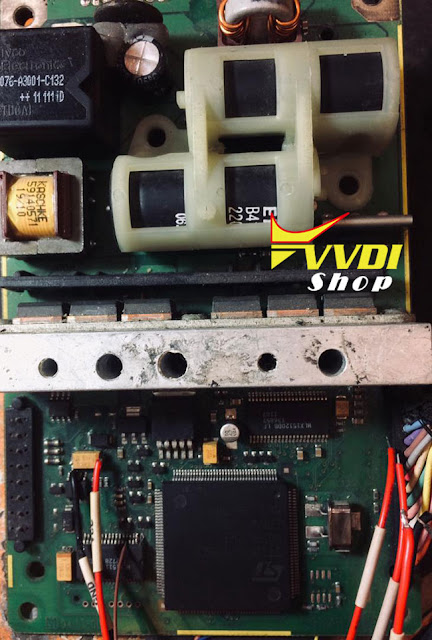
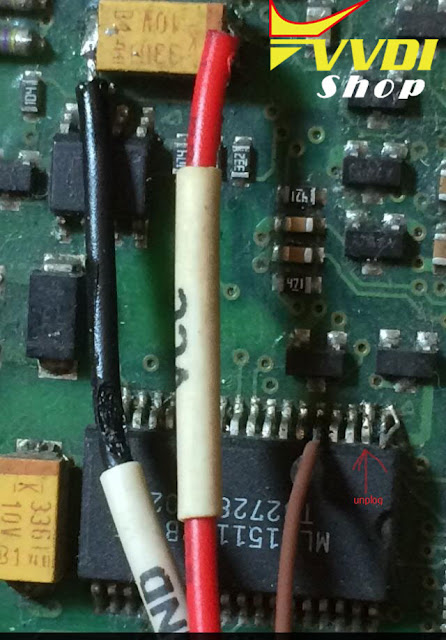
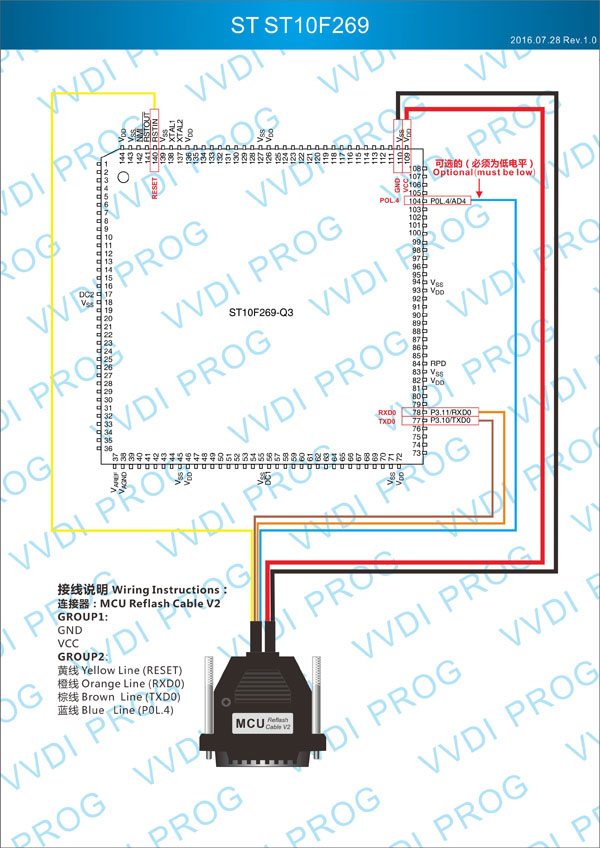
http://www.vvdishop.com/wholesale/vvdi-prog-programmer.html
VVDI Mini Key Tool ID48 96 bit transponder clone function on new Xhorse App.
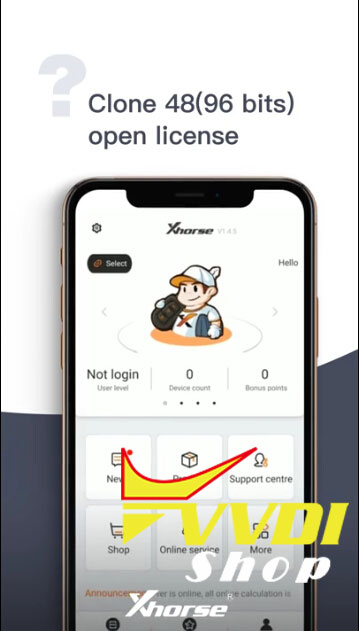
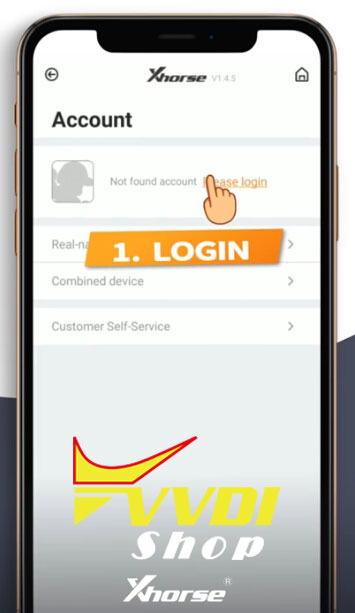
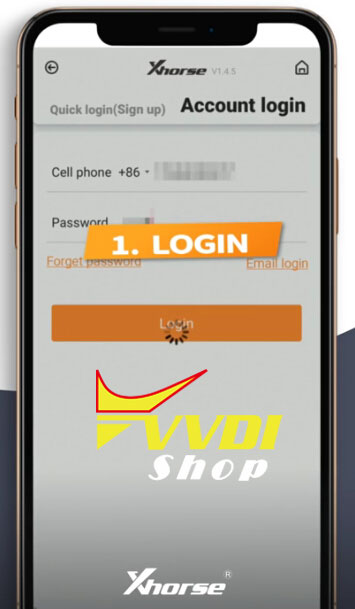
here
Verify success
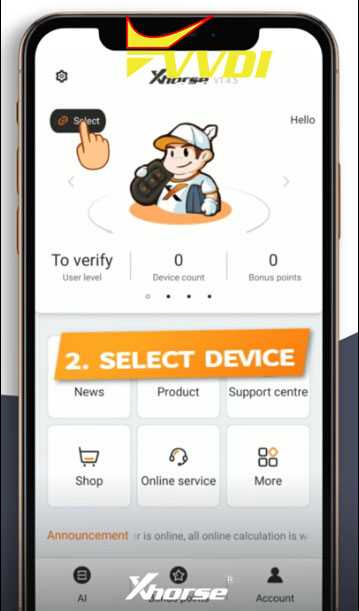
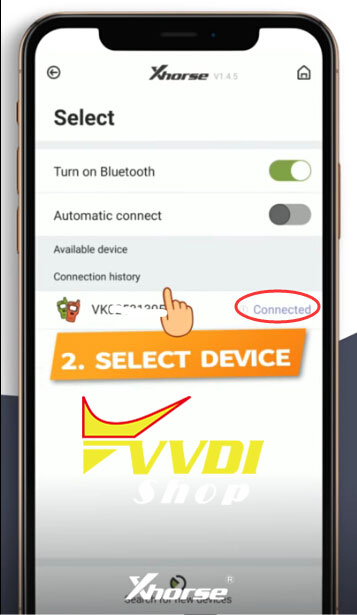
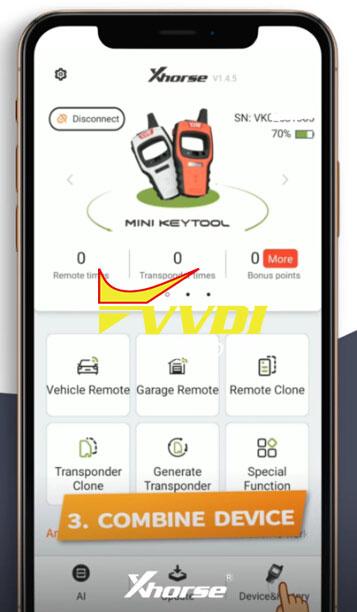
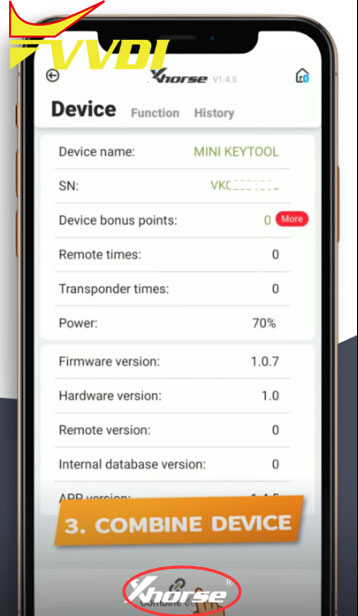

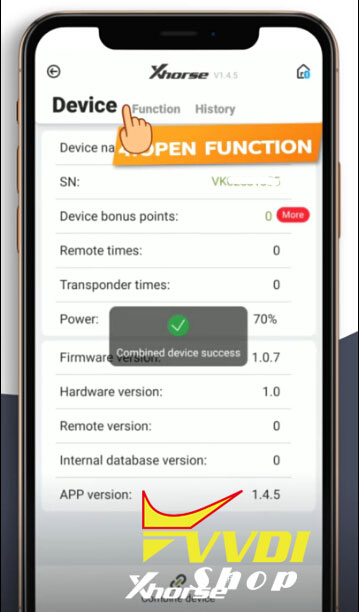
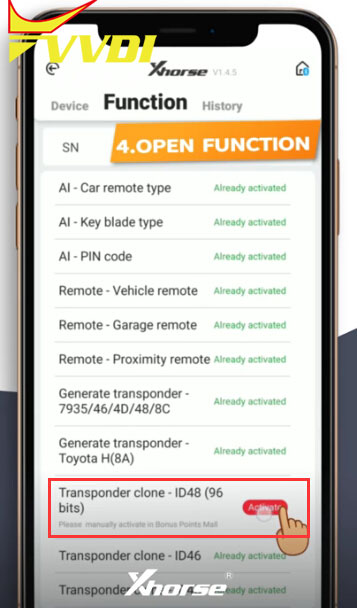
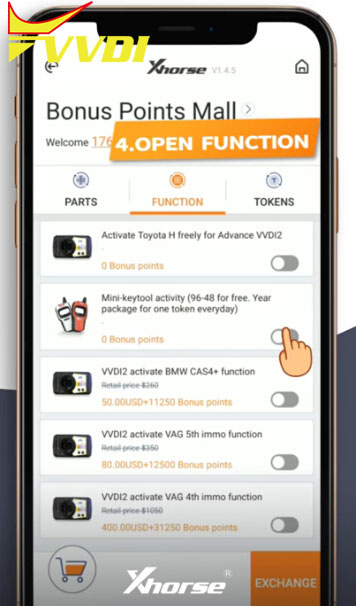
Mini key tool activity (96-48 for free, year package for one token everyday)
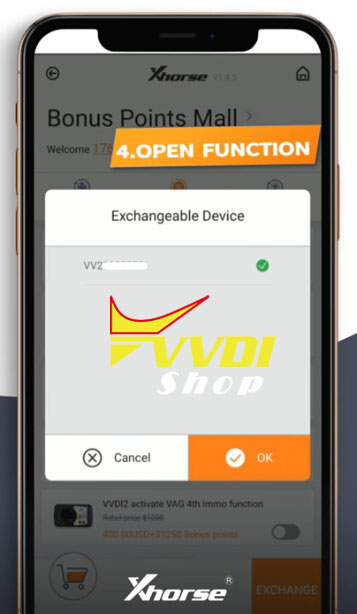
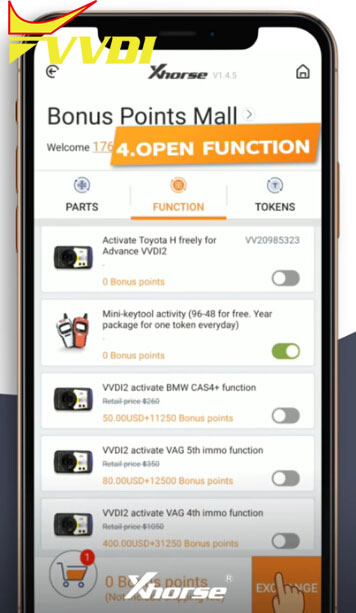

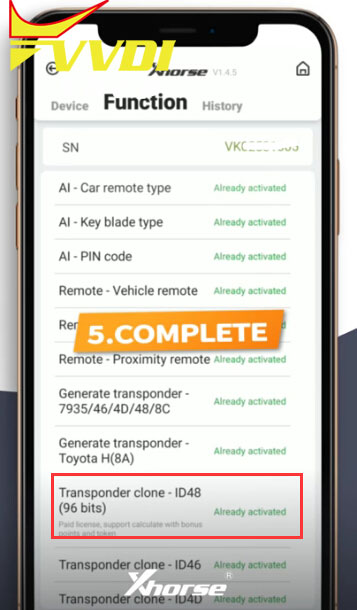
http://www.vvdishop.com/service/how-to-activate-vvdi-mini-key-tool-id48-96bit-copy-function-9095.html
VVDI Mini Key Tool/
VVDI key tool/
Condor Dolphin etc share the same bind/unbind procedure. Here takes VVDI Mini keytool as an example.)
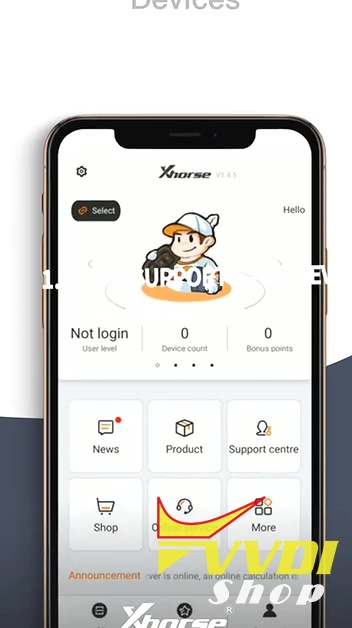
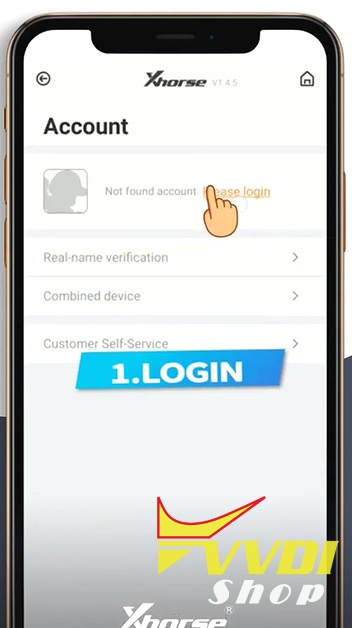
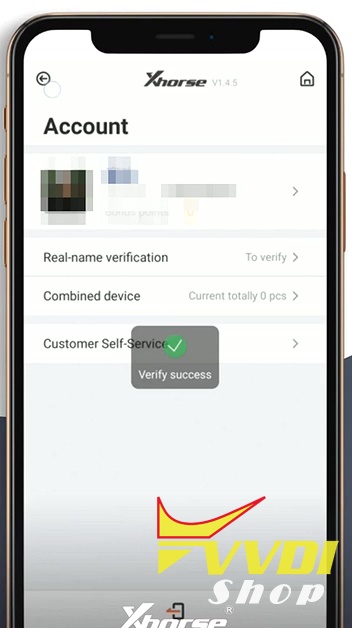


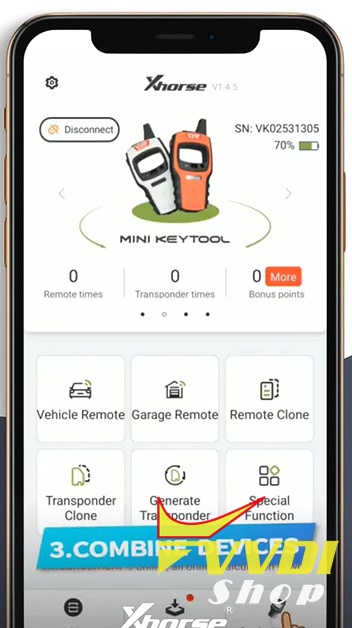
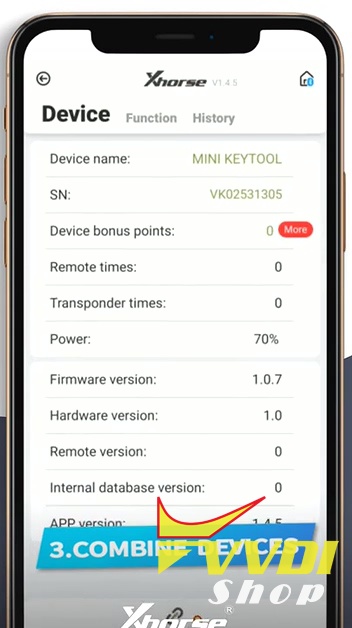
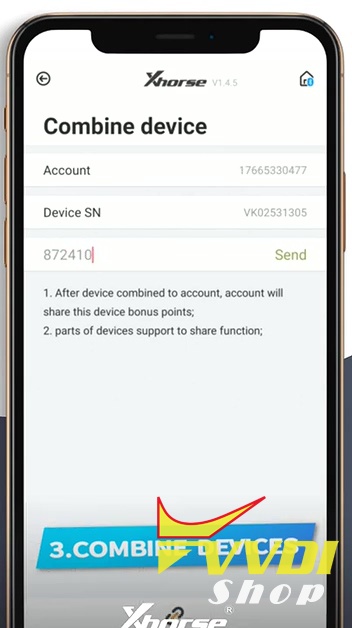
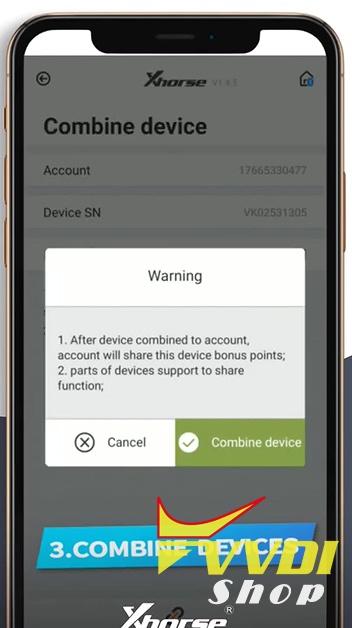
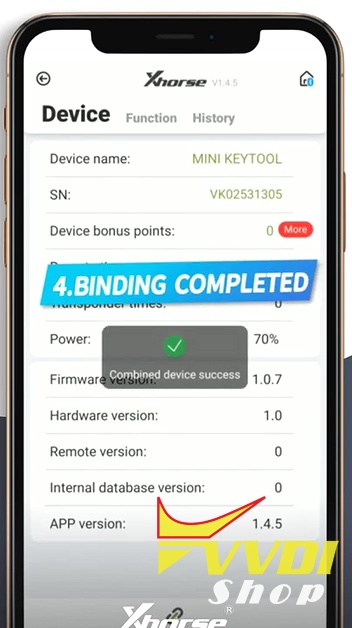
https://mega.nz/#!BYhnmQ4A!K5LEu2ZjhBDMDOOkYMPCJjs-PuArEOAc5nKhUe57ERo
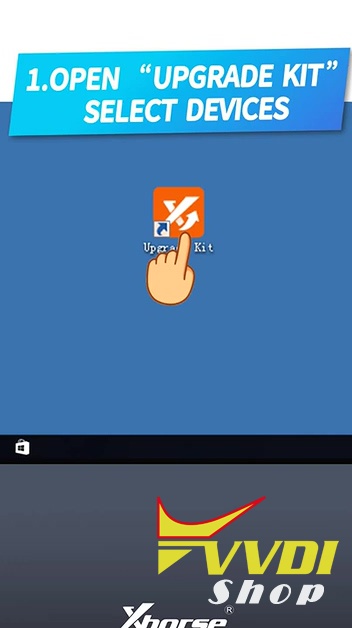
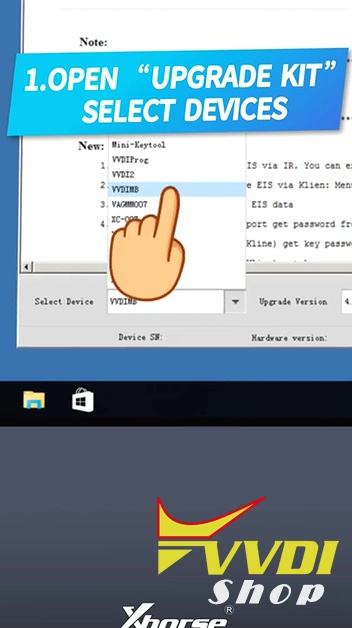
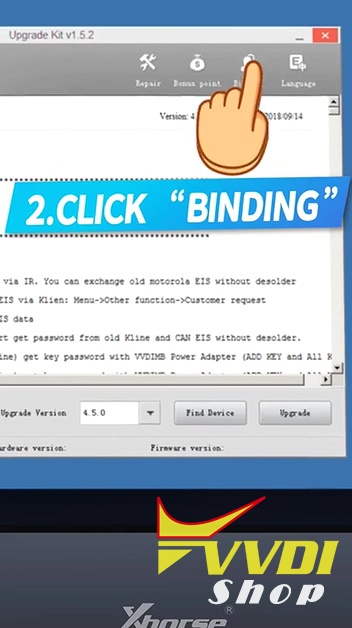
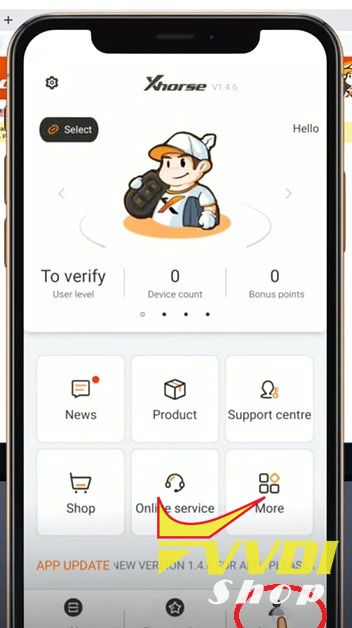
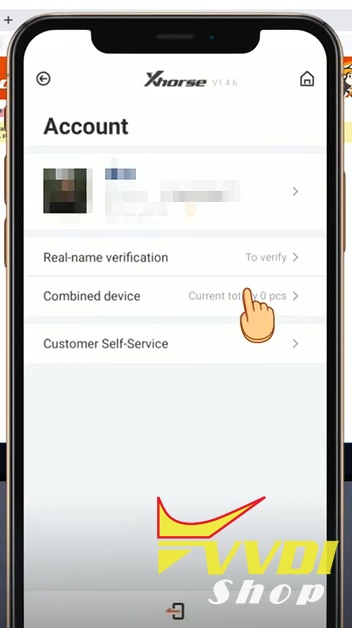
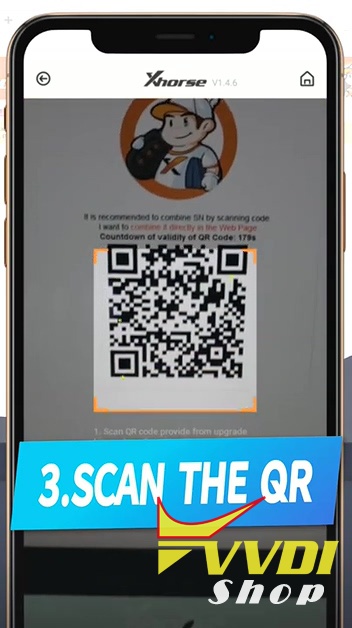
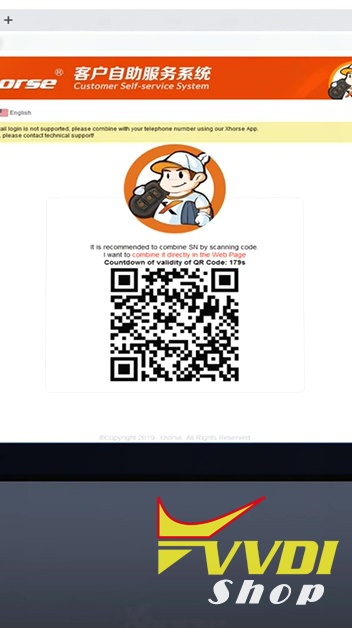
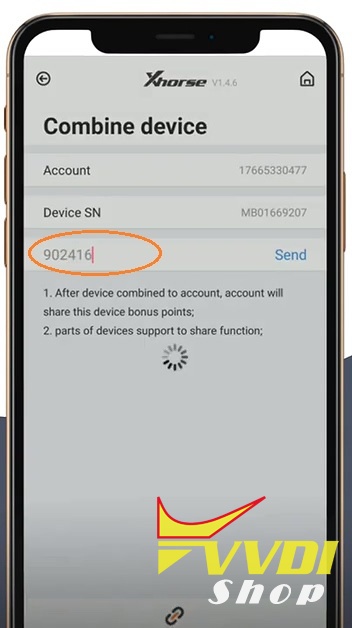
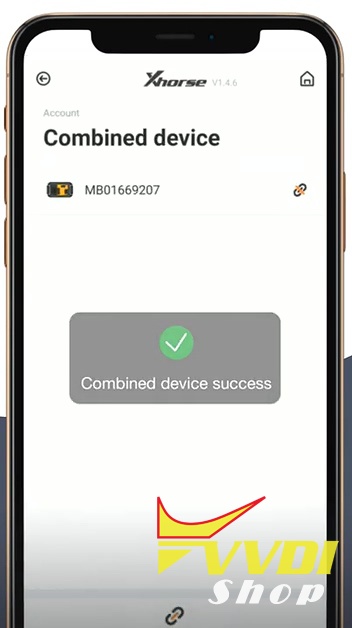
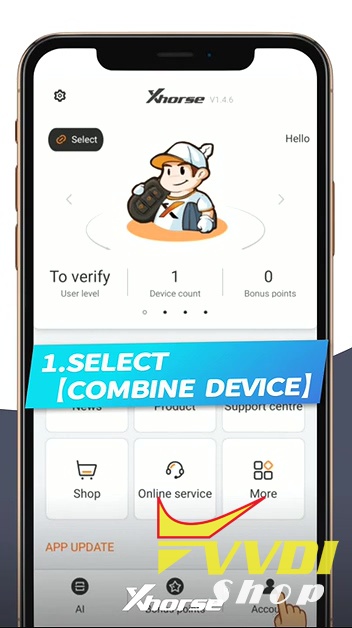

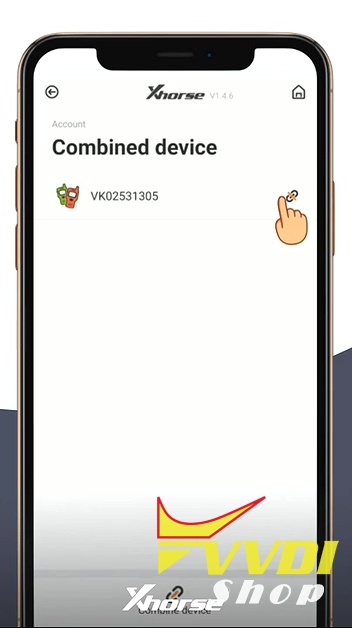
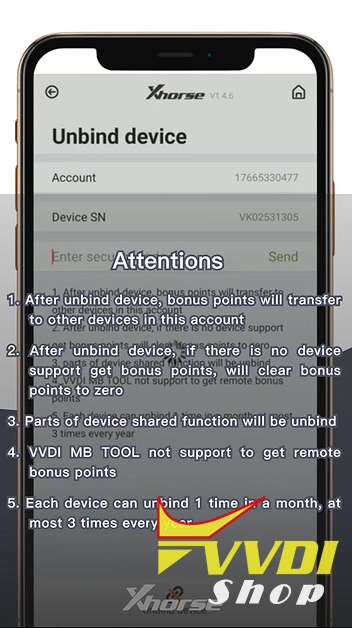
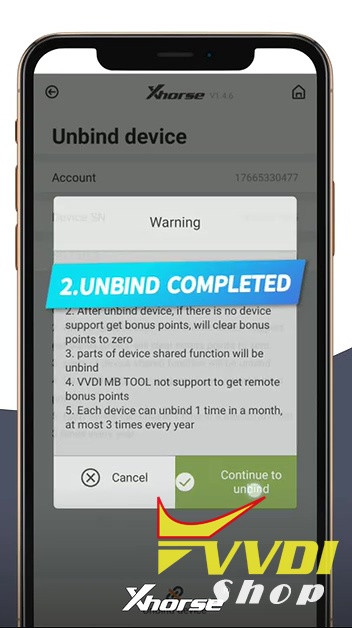
Xhorse VVDI Prog programmer, followed the wiring diagram to connect BCM and selected chip BCM 5M48H R/W/UNLOCK to read data. vvdi failed me and gave crack error:

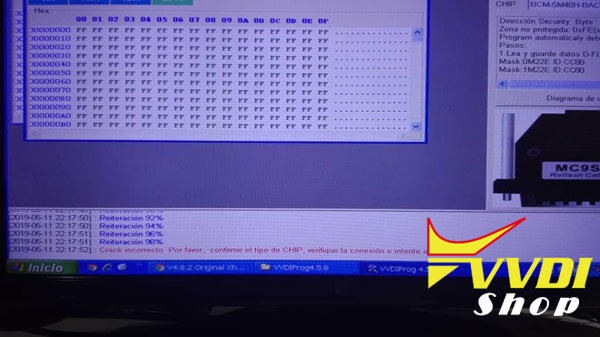

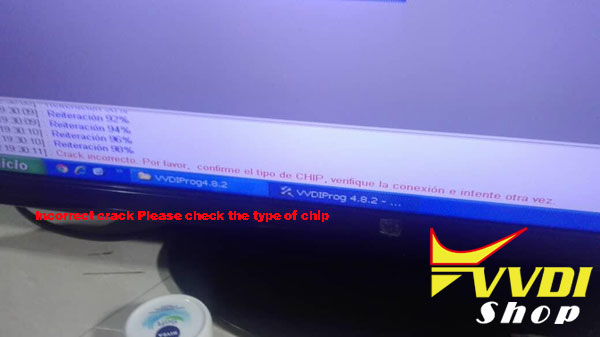
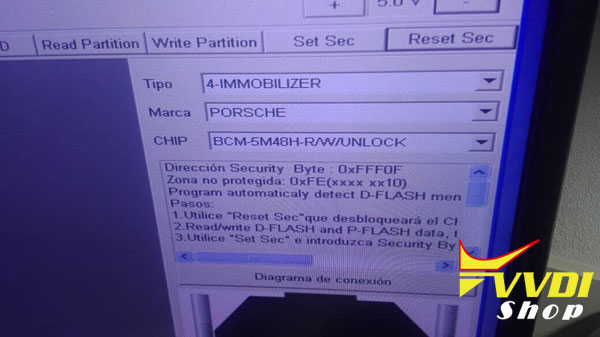
VVDISHOP solution:
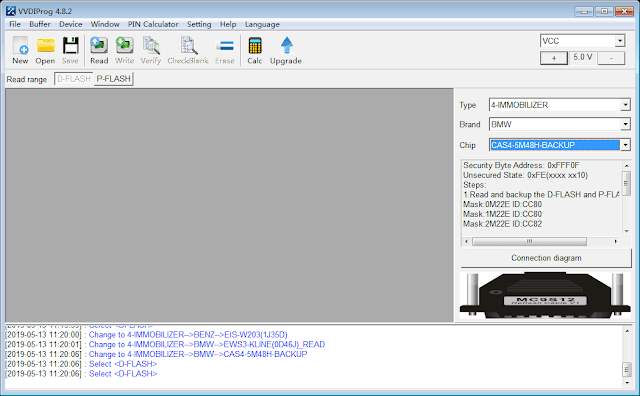
https://mega.nz/#!BYhnmQ4A!K5LEu2ZjhBDMDOOkYMPCJjs-PuArEOAc5nKhUe57ERo
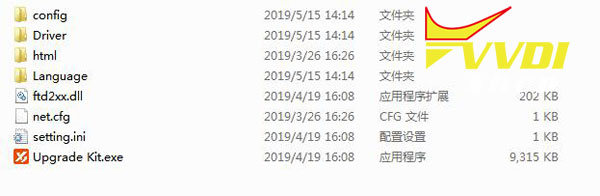
VVDI Prog
VVDI2
VVDI MB
XC Mini plus
VVDI Key Tool/
VVDI Mini Key Tool
Condor Dolphin
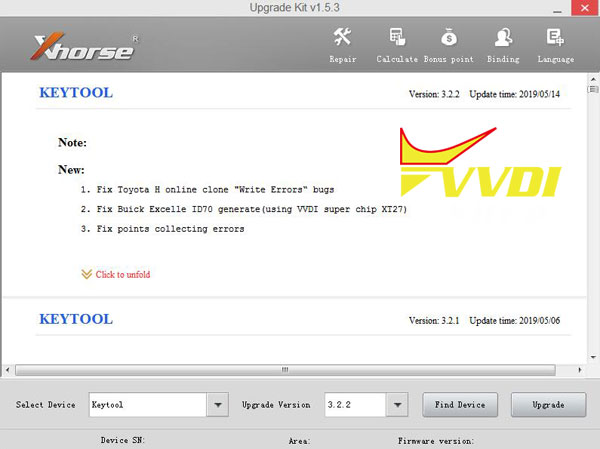
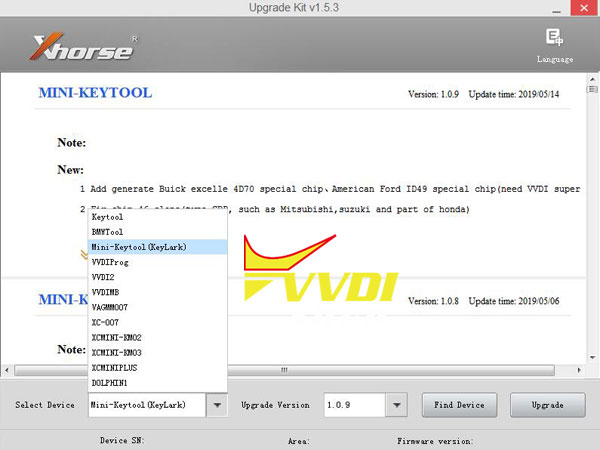
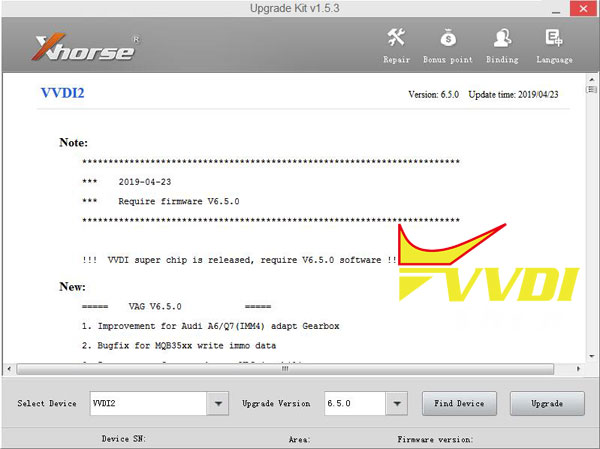

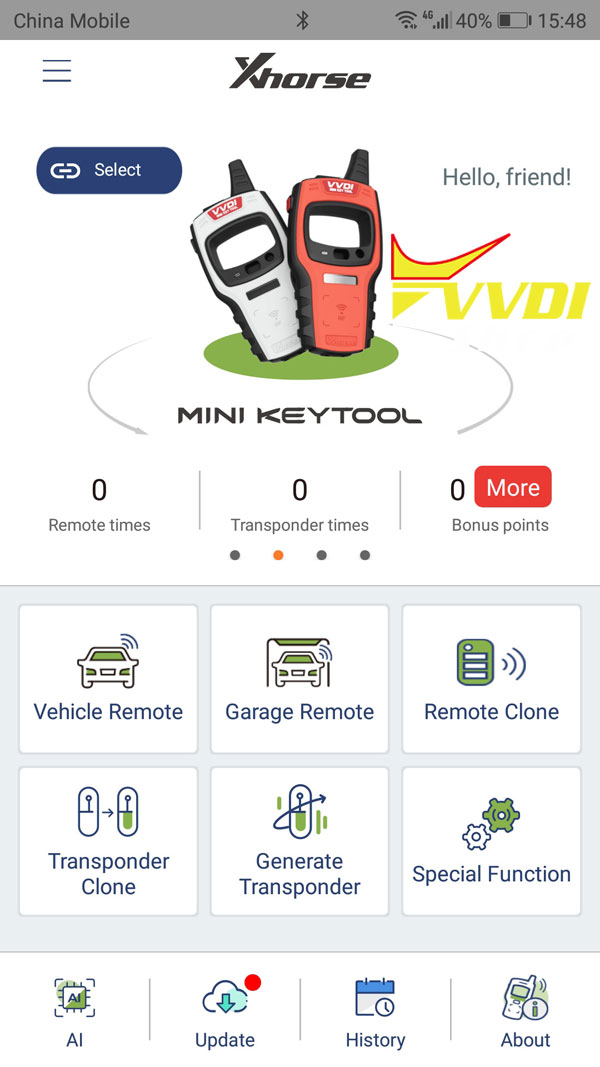
www.vvdishop.com
xhorse vvdi2 tool is not reading Audi A3 cluster Micronas cdc3217g? I know AVDI can read in 2min.
VAG obd helper able to read cluster Micronas cdc3217g?
VVDI2 works fine on Audi Micronas. For AKL you have to open dash.
Without key it is impossible to enter bootloader mode. There is no tool that will get data from dash via OBD in AKL situation.www.vvdishop.com
VVDI MB:


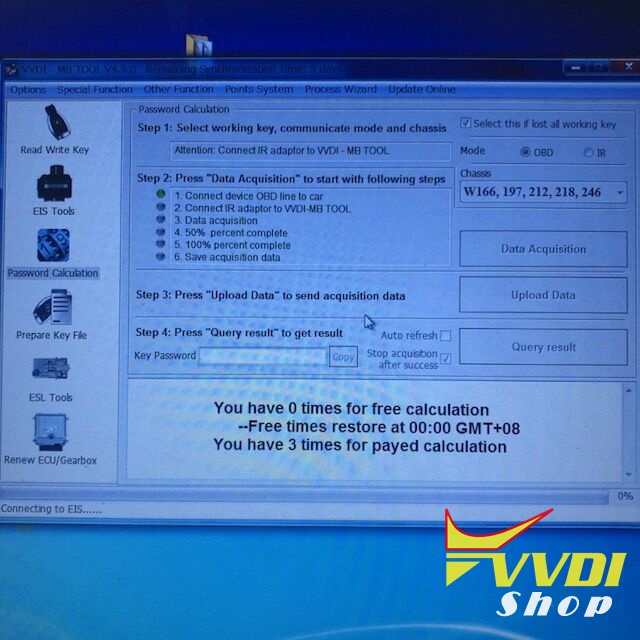
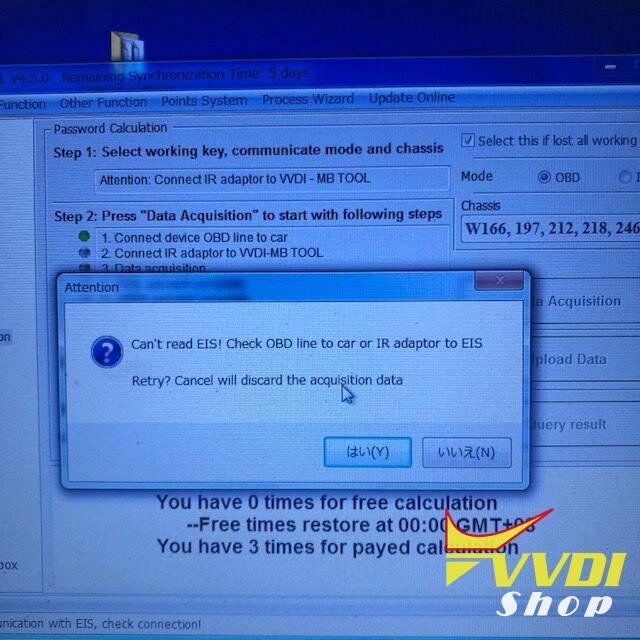
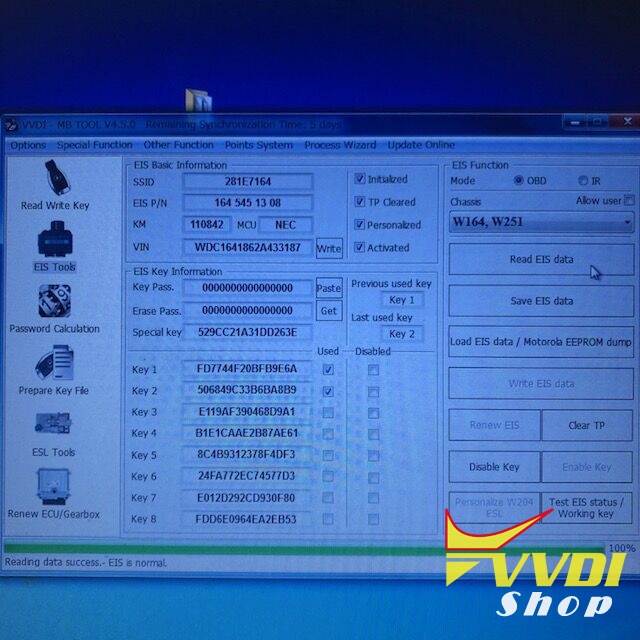
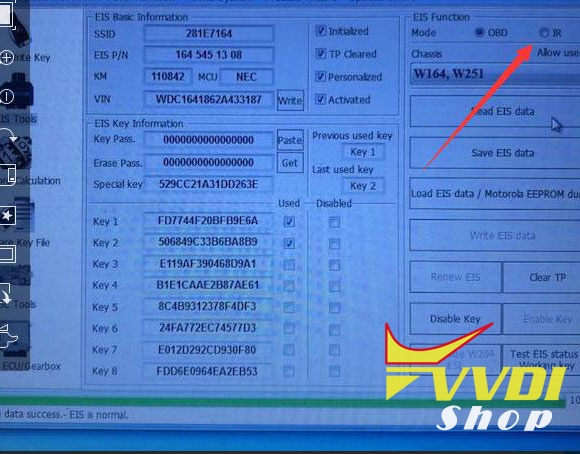
W221 cable.
www.vvdishop.com
VVDI2 OK? If not, how to do?
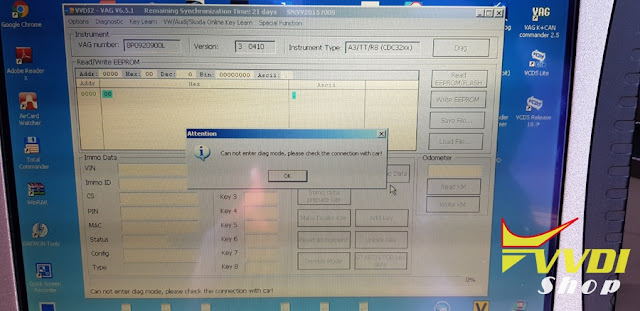

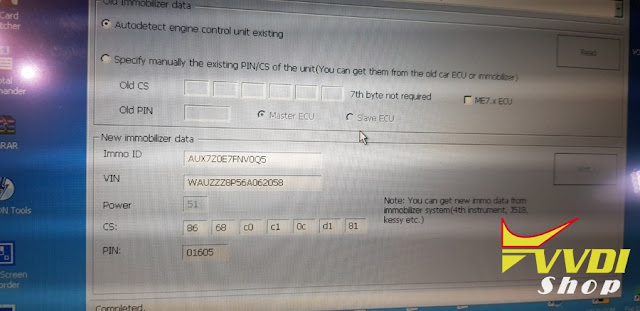
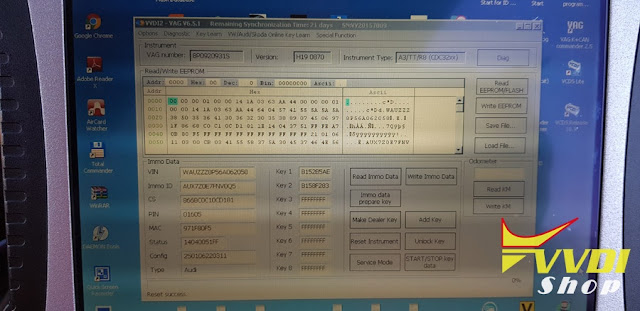
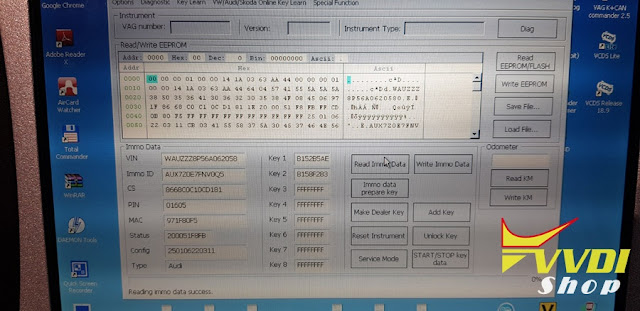
https://mega.nz/#!FdJB0aRB!9xkkFJqrGDPlWalZxijPTkNny8b1fT6CPAeRt9M8jYo


www.vvdishop.com
VVDI Super Chip look?
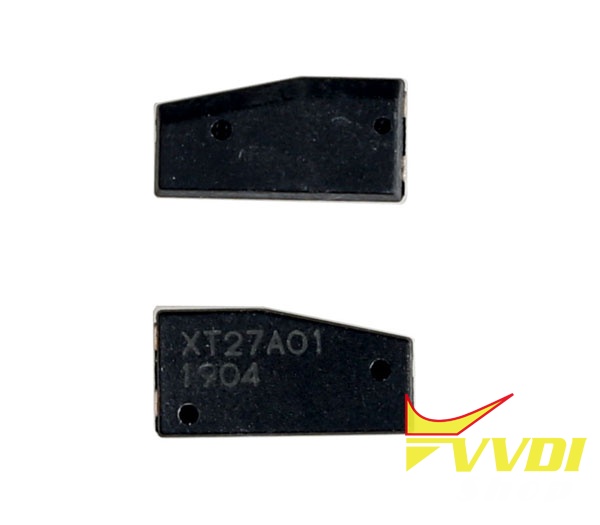

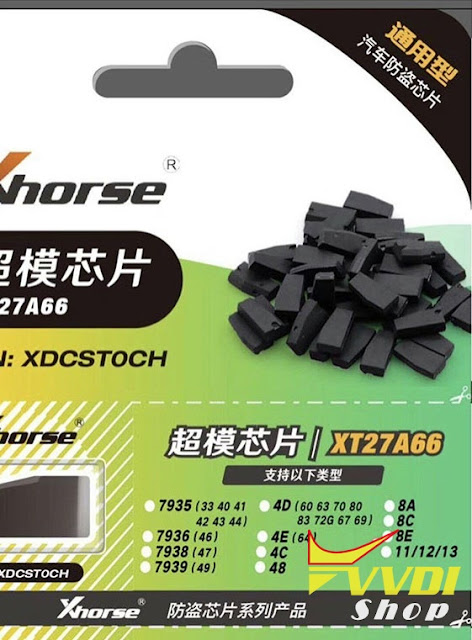
VVDI MINI KEY TOOL.
VVDI2 copy Toyota 8A chip:


Xhorse VVDI Super Chip ) into the coil of Handy Baby 2, it displays 8E chip.

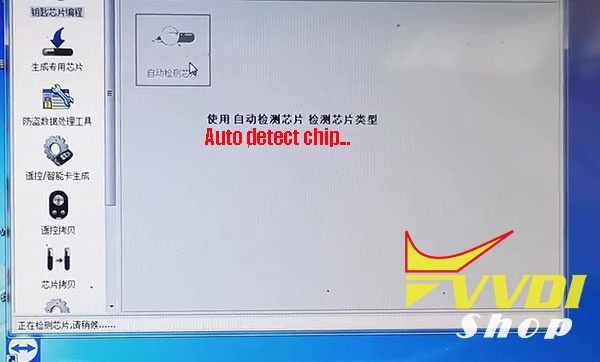
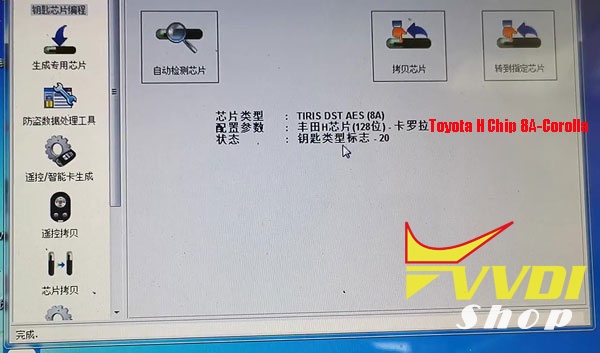
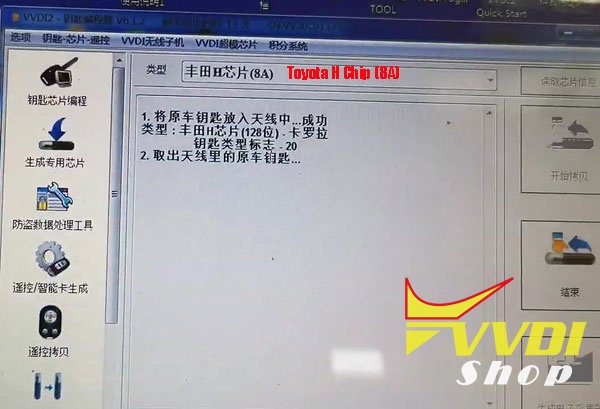
VVDI2.

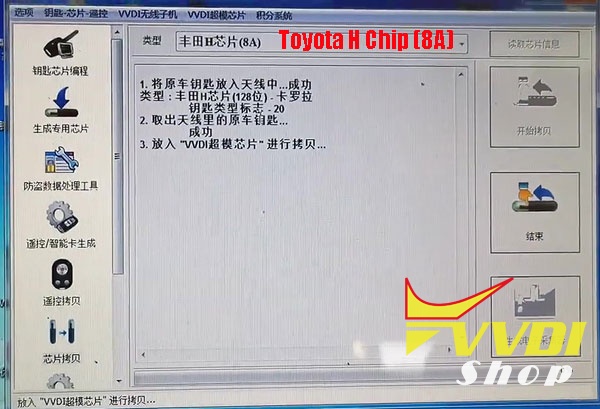

www.vvdishop.com
VVDI KEY TOOL issues and followed with solution, and finally solved.
vvdi mini key tool remote maker firmware update to V1.1.1 on June 3rd, 2019.
vvdi super chip
-Add French language
-UI Improvement
-BugFix

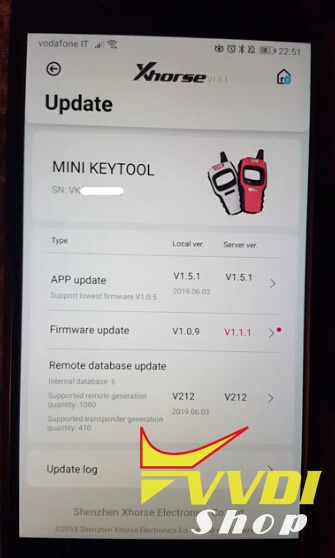
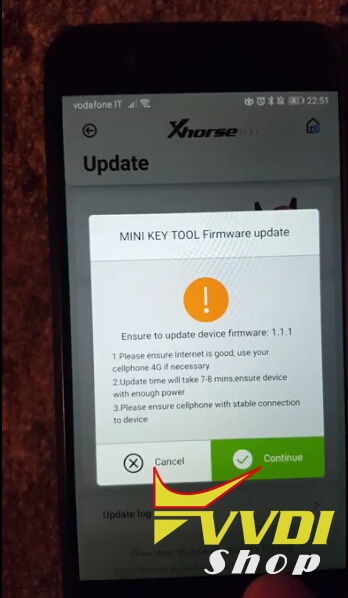
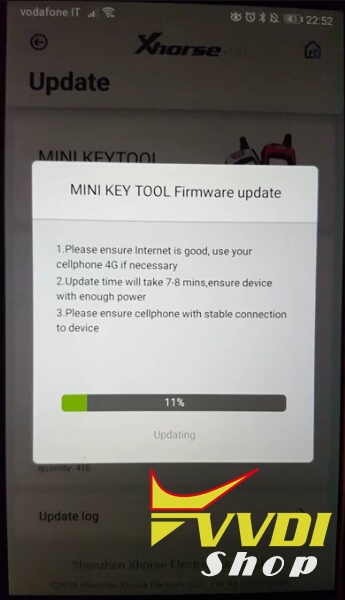

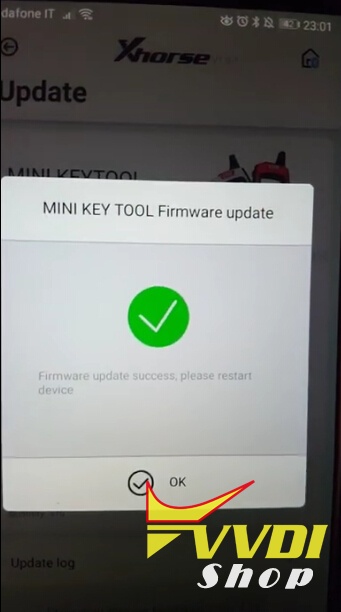
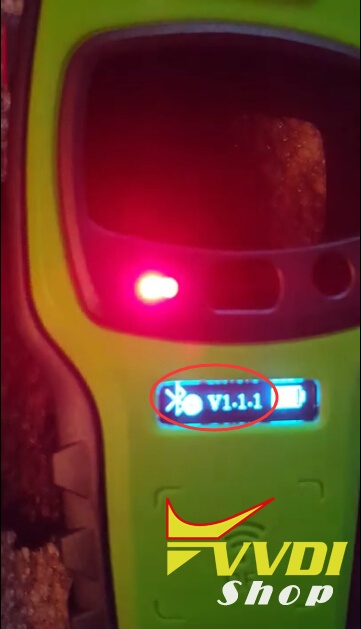
VVDI2 V6.1.0 Update:
How to program Skoda Octavia 2015 MQB keyless go with VVDI2
How to program Seat Leon MQB remote key with VVDI2 VAG?
How to use VVDI2 to program new keys to VW MQB NEC35XX?
http://www.vvdishop.com/
how to share ID48 96 Bit copy between VVDI2 and VVDI Key Toolin old VVDI Key Tool App. How about the new Xhorse App?
VVDI2 and VVDI key tool (check
how to combine devices?).
in that account what customer use to login
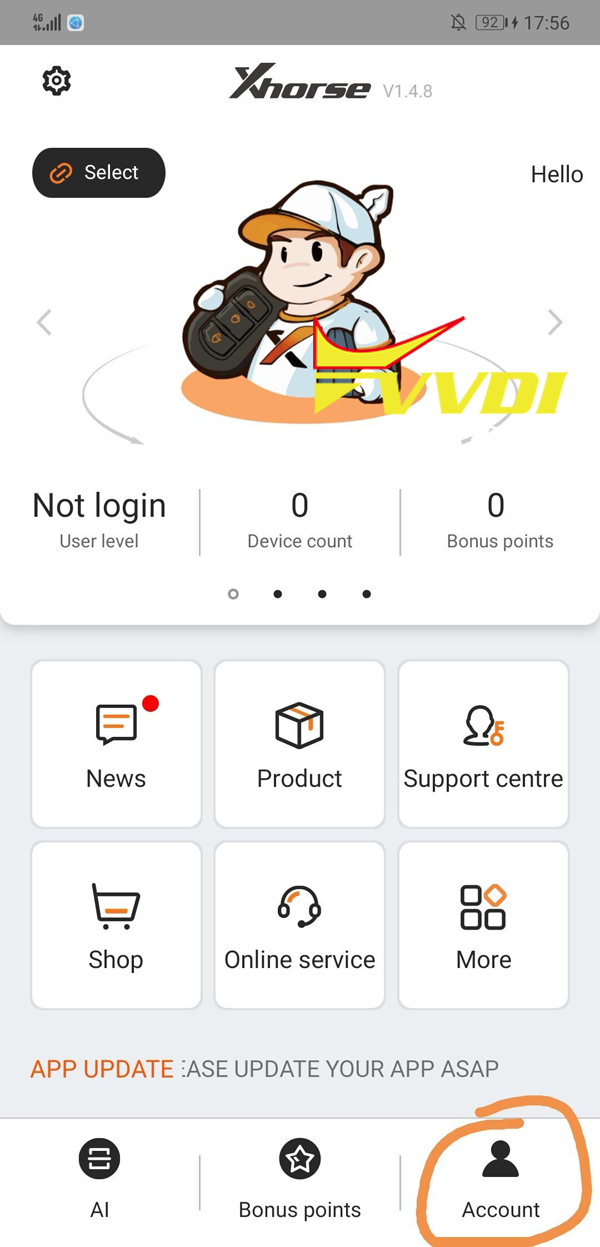
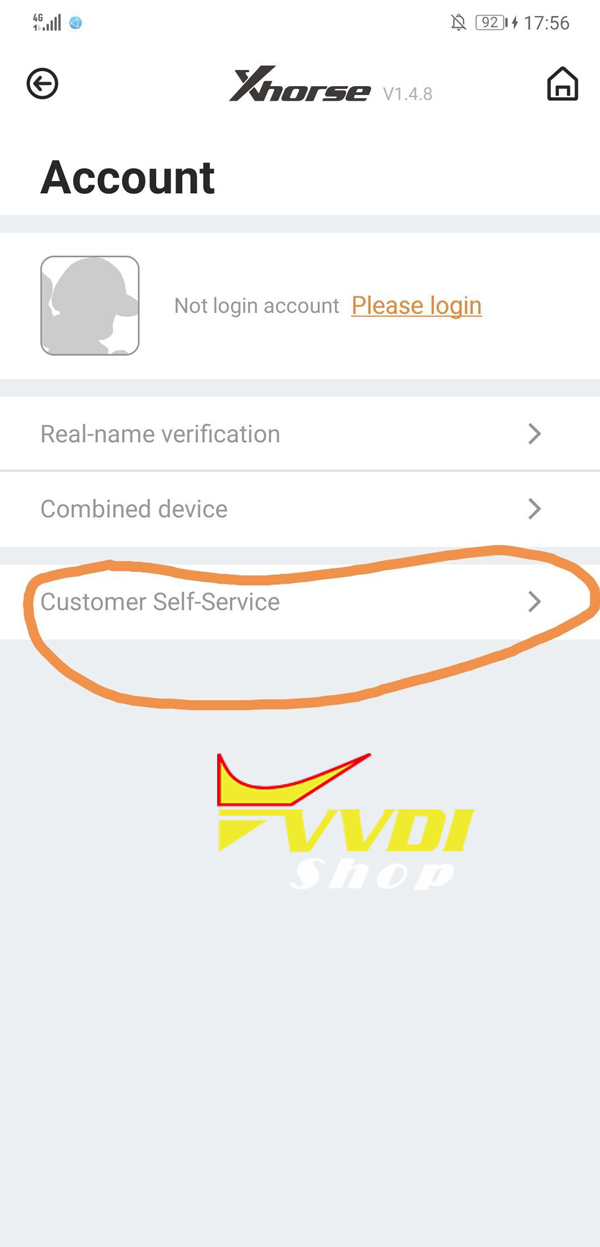

VVDI MB tool)
VVDI MINI Key tool reviews (what can it do) as well as the frequently -asked-questions (FAQ) like: Free COPY 48 96bit, Toyota H chip clone, firmware update, tokens, activation, bind and unbind, user manual etc.
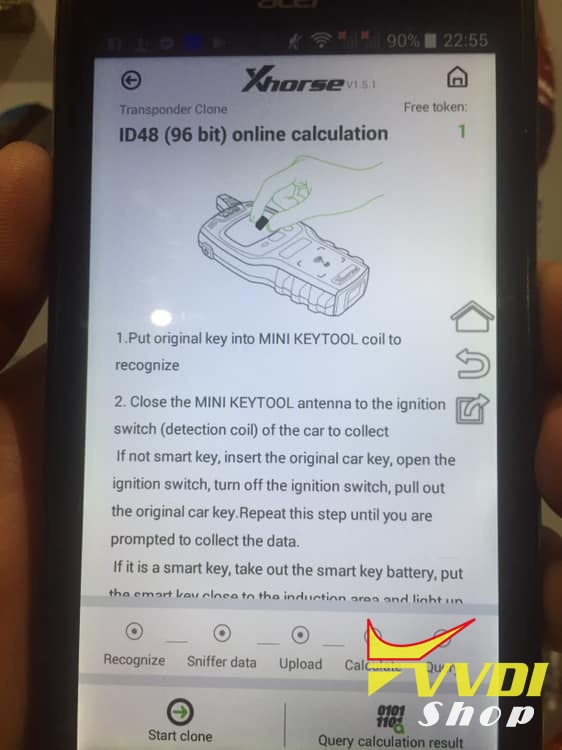
vvdi super chip
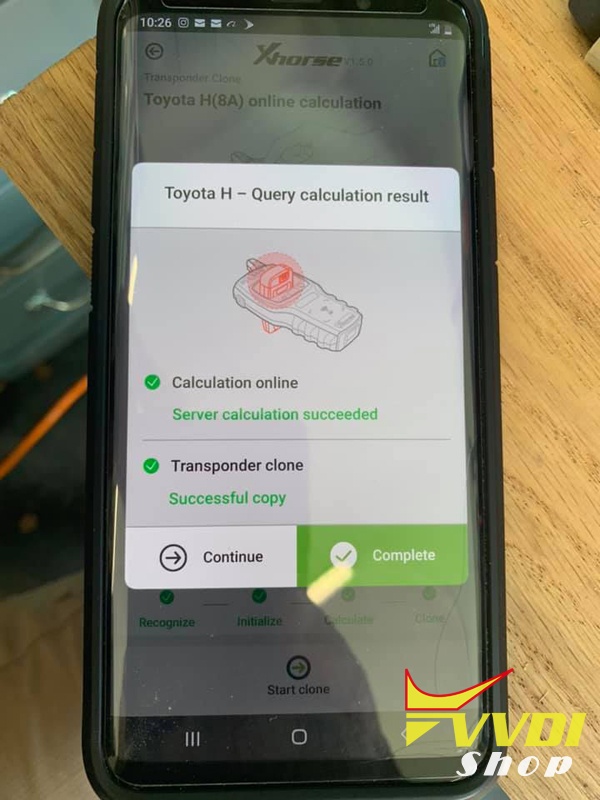
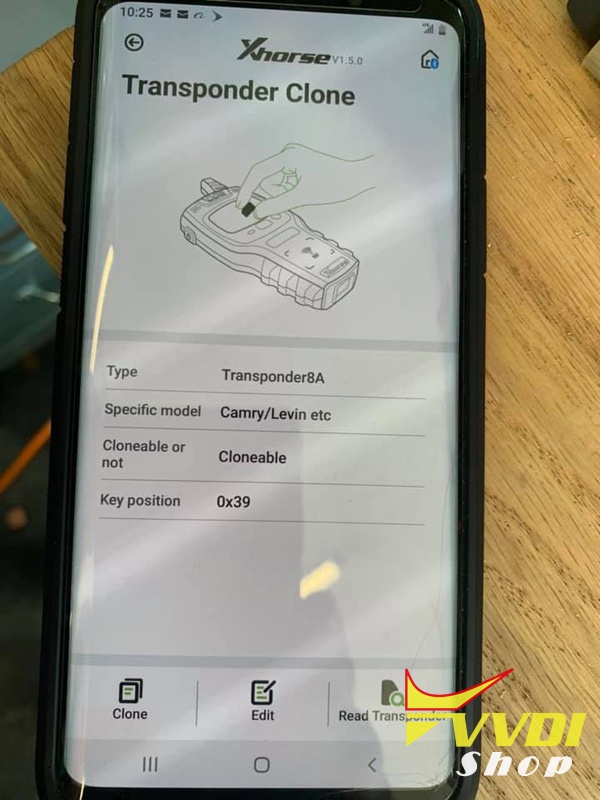
http://blog.vvdishop.com/xhorse-vvdi-mini-key-tool-firmware-update-to-v1-1-1/

VVDI super chip coverage
How to bind / unbind VVDI Mini Key tool on the Xhorse APP?
here.
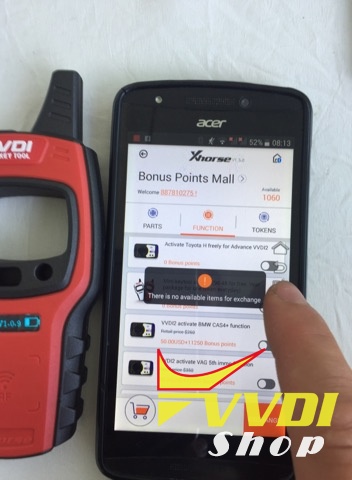
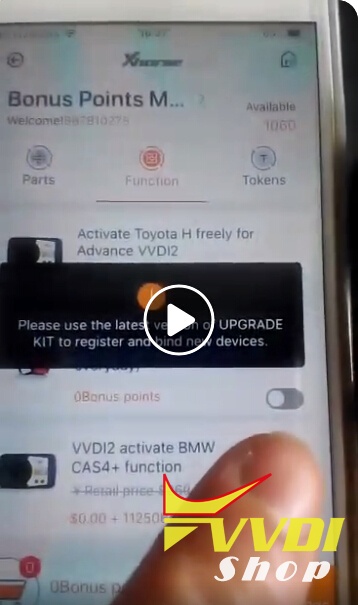
https://mega.nz/#!BYhnmQ4A!K5LEu2ZjhBDMDOOkYMPCJjs-PuArEOAc5nKhUe57ERo
VVDI Mini key tool user manual.
VVDI super chip $26.99 for 10.
http://www.vvdishop.com/wholesale/xhorse-super-chip.html



VVDI2 is no longer connected by OBD2, it has been short to negative.
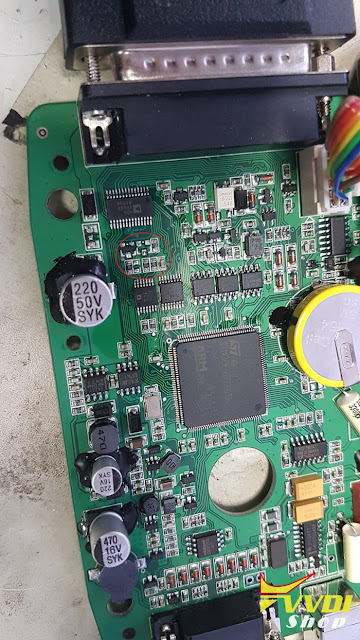
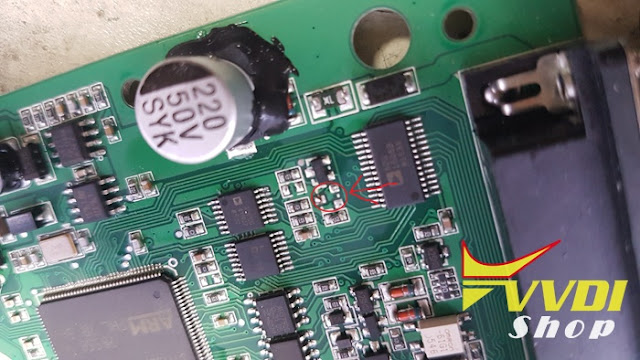

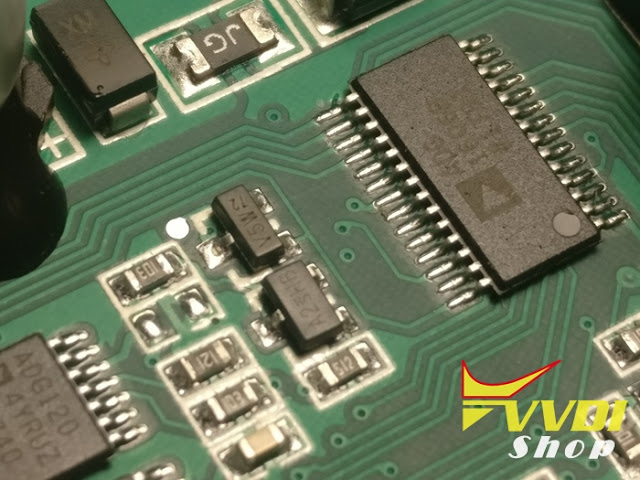
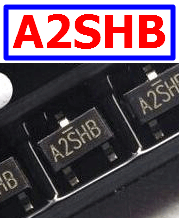
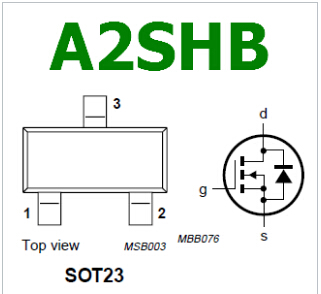
Xhorse tools, please contact us at any time.
www.vvdishop.com
vvdi mb tool.
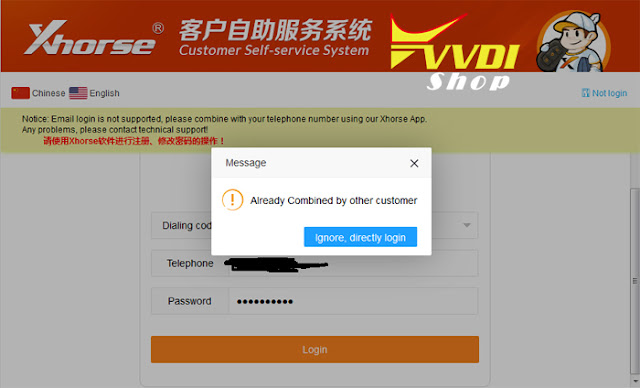
vvdishop.com. I had 2 accounts number phone one under 07xx and another under 7xx
then warning when you register your number phone with and without 0
درباره این سایت